Login page is the page that the members will see before they can access the member’s area.
To do this:
- Click the Members Area on the left sidebar menu and then select Online Course on the drop-down list.

- On the Online Courses dashboard, simply click the ellipsis (…) on the upper right hand corner and then select Login Page.

- It will load the page builder where you can customize and add anything you want on the Login page.
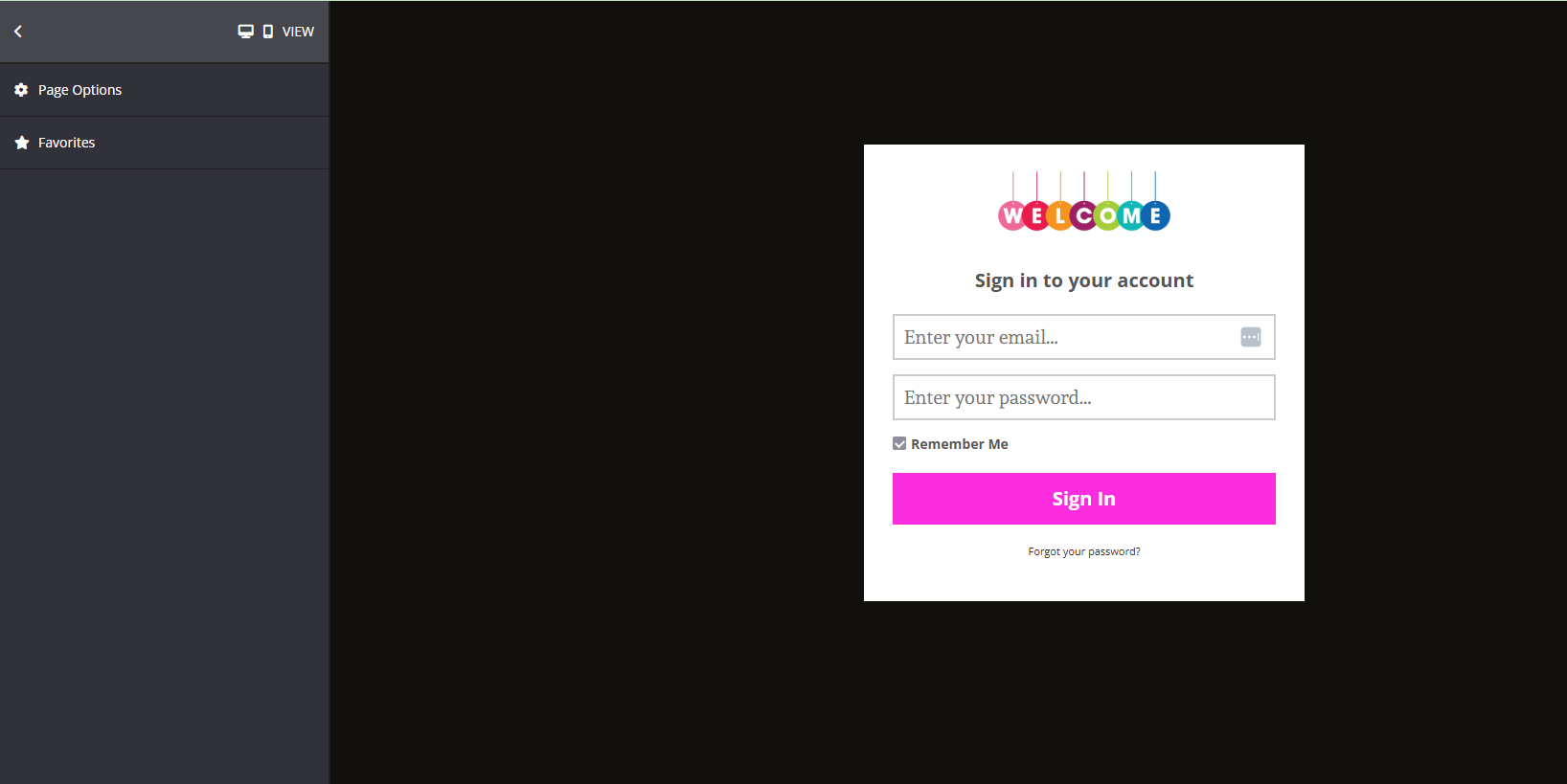
Page Options
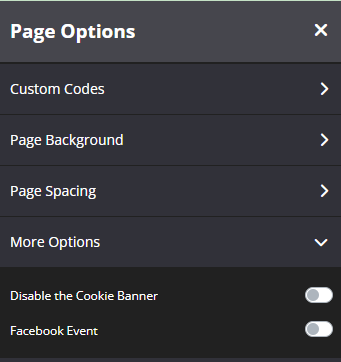
- Custom Codes – this will allow you to add custom codes on your page.
- Page Background – this feature allows you to change the background of your page.
- Page Spacing – this feature allows you to add more space around your page.
- More Options
Disable the Cookie Banner
This feature will allow you to disable the cookie banner on the login page.
Facebook Event
This allows you to track and add different events to send to Facebook; simply edit your page. To learn more about this feature, visit Integrating with Facebook Conversion Pixel
Edit Section (blue area)

+ Section Type
+ Background
+ Border
+ Spacing
+ Options
+ Animation
+ Mobile
+ Display
For more details about editing sections, please click here.
Edit Row (green area)

+ Width
+ Background
+ Border
+ Alignment
+ Spacing
+ Options
+ Animation
+ Mobile
+ Display
+ Column Settings
For more details about editing rows, please click here.
Edit Block (grey area)
In the Membership Login page, we have a special block which is the Sign In Block that cannot be deleted or duplicated. You can only move it around and add other elements.

When you click on the Sign In Block, you’ll see the block settings.

You may customize your Login Title which will appear right here:

You may also customize your Forgot Password Title which will appear when they click the “Forgot your Password?” link.

Customize ‘Remember Me’ and ‘Forgot your password?’ Fonts

To customize the font of ‘Remember Me’ and ‘Forgot your password?’,
go to each element’s settings, and you will have the option to change the Font Family,
Font Size, Font Weight, and Text Color.

For more details about editing blocks, please click here.
That’s it, you’re done!
