Now that your Audience has been setup, you will need to register users to the Audience.
You may choose audience options in Optin Box in Audience + Form Pop Up. In the Optin Box there is an option to Register to Audience in Form settings.
To Do This:
Step 1
You need to set up an Optin box first.
Follow the steps in How to setup your Optin Boxes.
Step 2
Once the Optin box is created, you may now set up the trigger on the page.
- Go to Campaigns, then access the related campaign and open the Optin page template you would like to edit.

- In the page editor, you may add a Button and Image block that will trigger the Optin box.
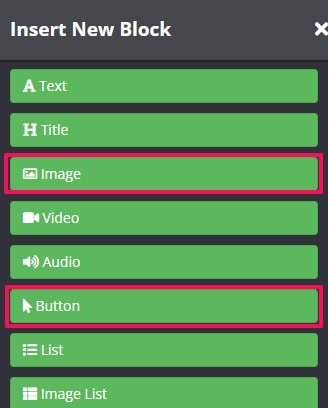
- Once the trigger is added, you have to set up the Link option and select the optin box that you have created in Step 1.
For more information, you may refer here: Button and Image block. - Once done, click on SAVE button.
That’s it! You are done.
Now that this option is set up, you can customize your user’s whole experience when viewing your campaign content.
NB! Here are the other ways for you to register the user to an Audience:
- If you prefer to register people for your User Groups using a Webhook, simply follow these steps Registering users to an Audience using a Webhook URL.
- You may also use the 1-Click Optin option.
Related Articles
Step 03 – Displaying Custom Content for your Users
Working with the different Form Types
