Now that your Auto Deadline widget has been set up, you will need to register users to your Deadline Widget.
To Do This:
- Go to Campaigns in the left-sidebar menu.

- Select the Campaign you would like to edit from the Campaign drop-down menu.
Open the Optin Page of your Campaign, by clicking on the page icon or Edit button. - Click on Form Settings in the left-sidebar menu.
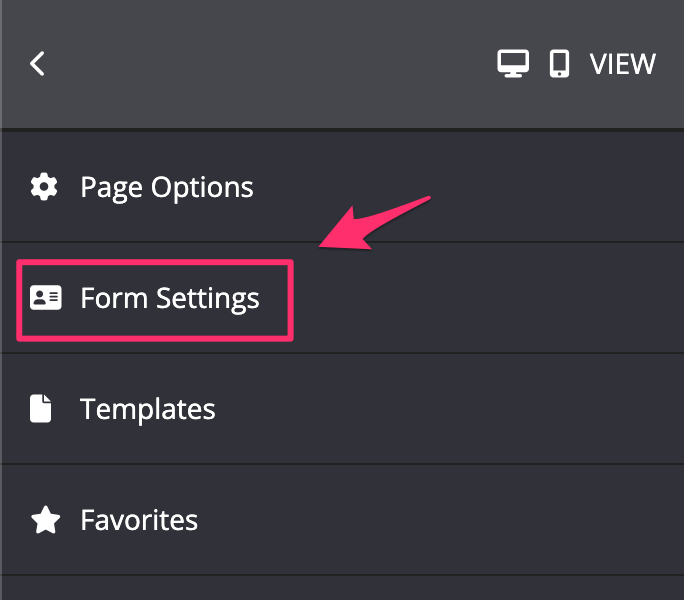
- Under More Options, enable the Register to Countdown Timer.
From the drop-down select the Auto Deadline Widget that you just created in the Boosters section.
- NB! To set up the Redirect to this page on optin ,go to Details.
From the drop-down, select the relevant page you want people to reach once they have registered.
- Once done, click on SAVE.
Now when users submit their details on the Optin page, they will also be registered for that specific Auto Deadline widget.
Note: If you prefer to use a Webhook to register your users, simply follow these steps
Registering users to an Auto Deadline Widget using a Webhook URL
Related Articles
Auto Deadlines
How to setup an Auto Deadline Widget
Customize the style of your Auto Deadline Widget
How to use the Email Auto Deadline Timer URL
