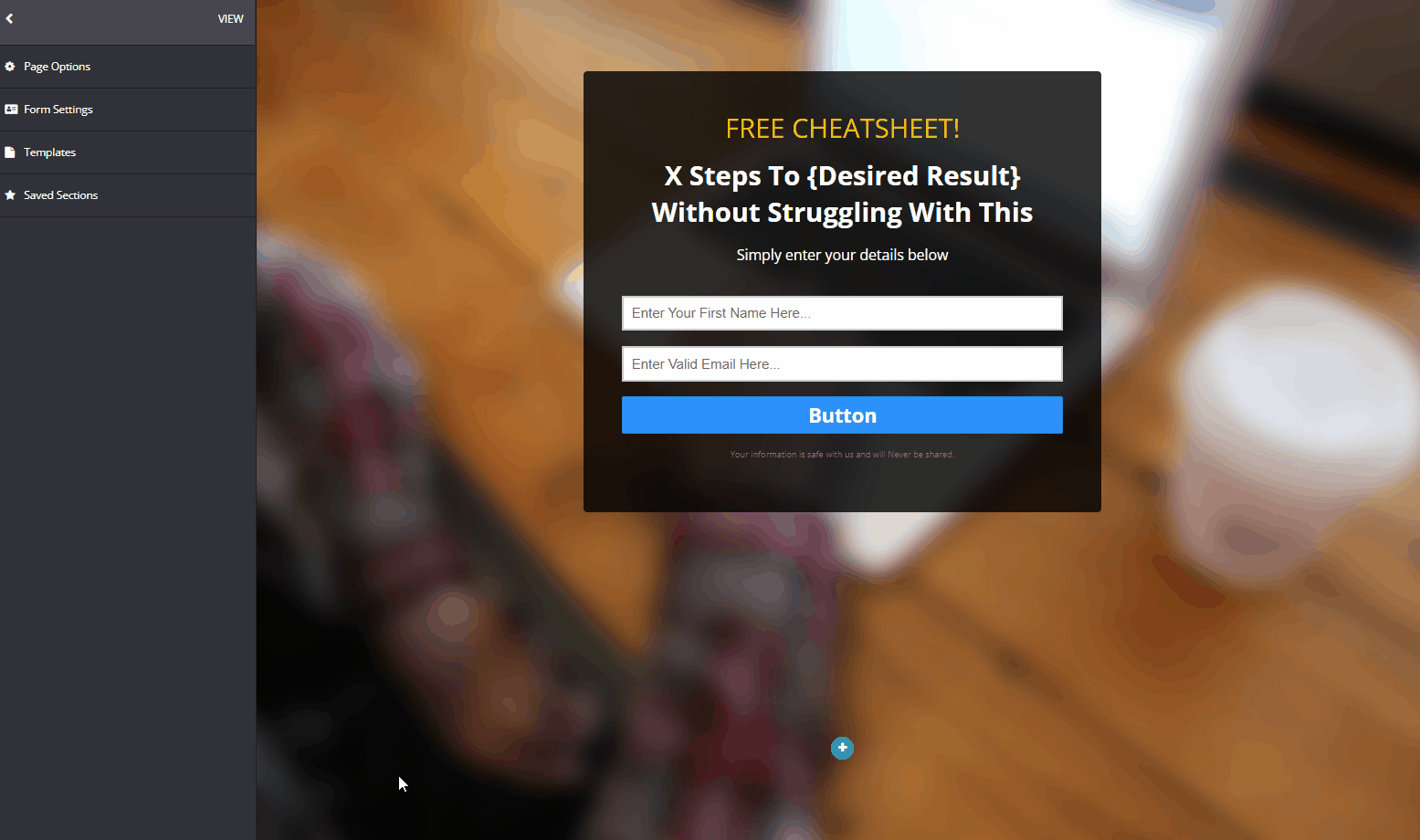You can move Sections, Rows, and Blocks on a page.
To do this:
- Open the relevant page, hover your mouse to the element that you want to move.
- On the upper left corner of the element, you will see a cross-hair icon.
Simply hold and drag it to the place where you want to move it (yellow line indicator) and then release.