If you have a large number of campaign pages, you can easily search for the precise campaign page you want. Instead of browsing through the vast number of campaign pages, you may filter and search.
To do this:
- Go to Campaigns located on the left-side panel of your Admin page.

- The FILTER box can be found on the far right side.
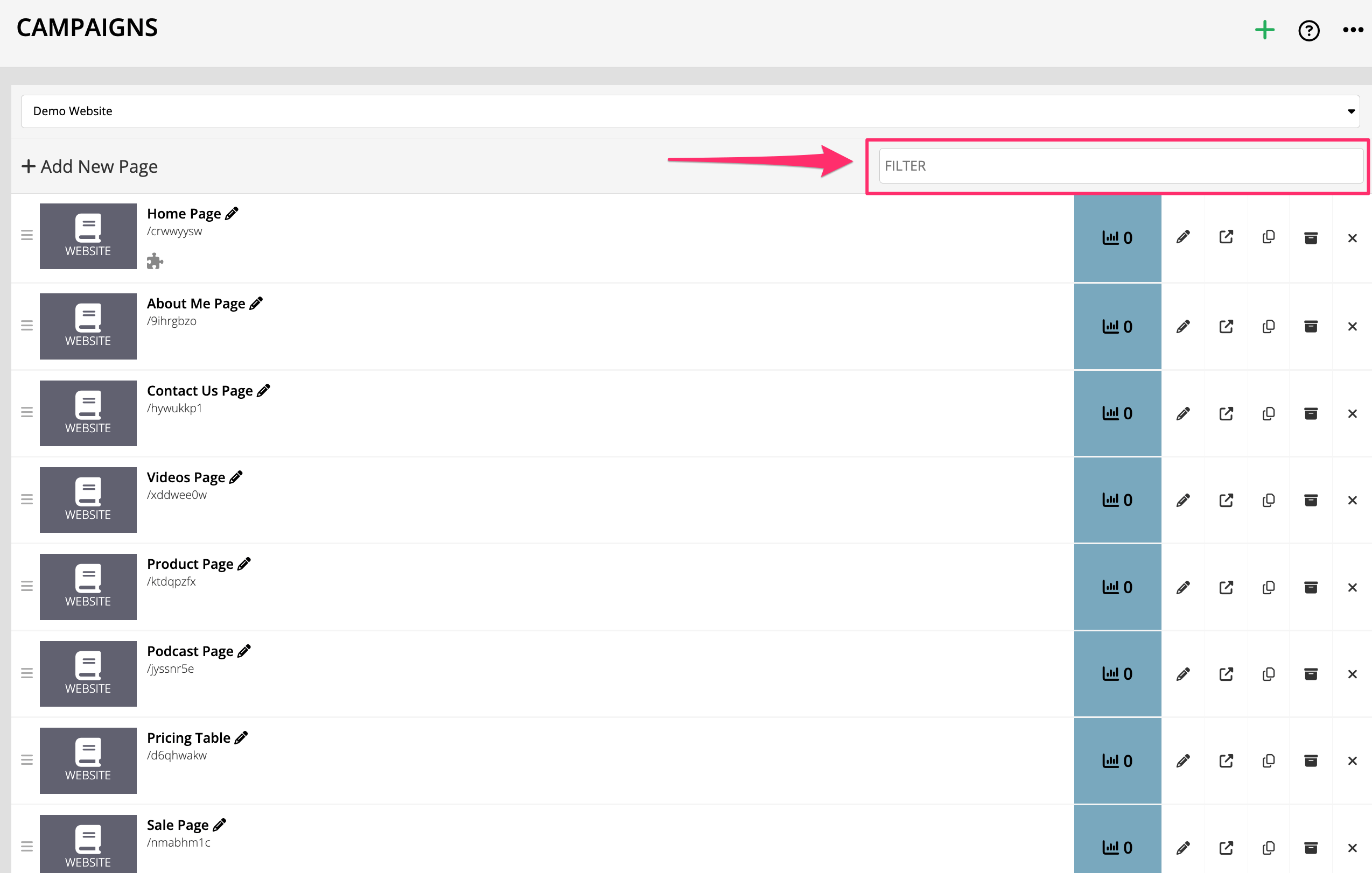
- Simply enter the name of the campaign page you are looking for.
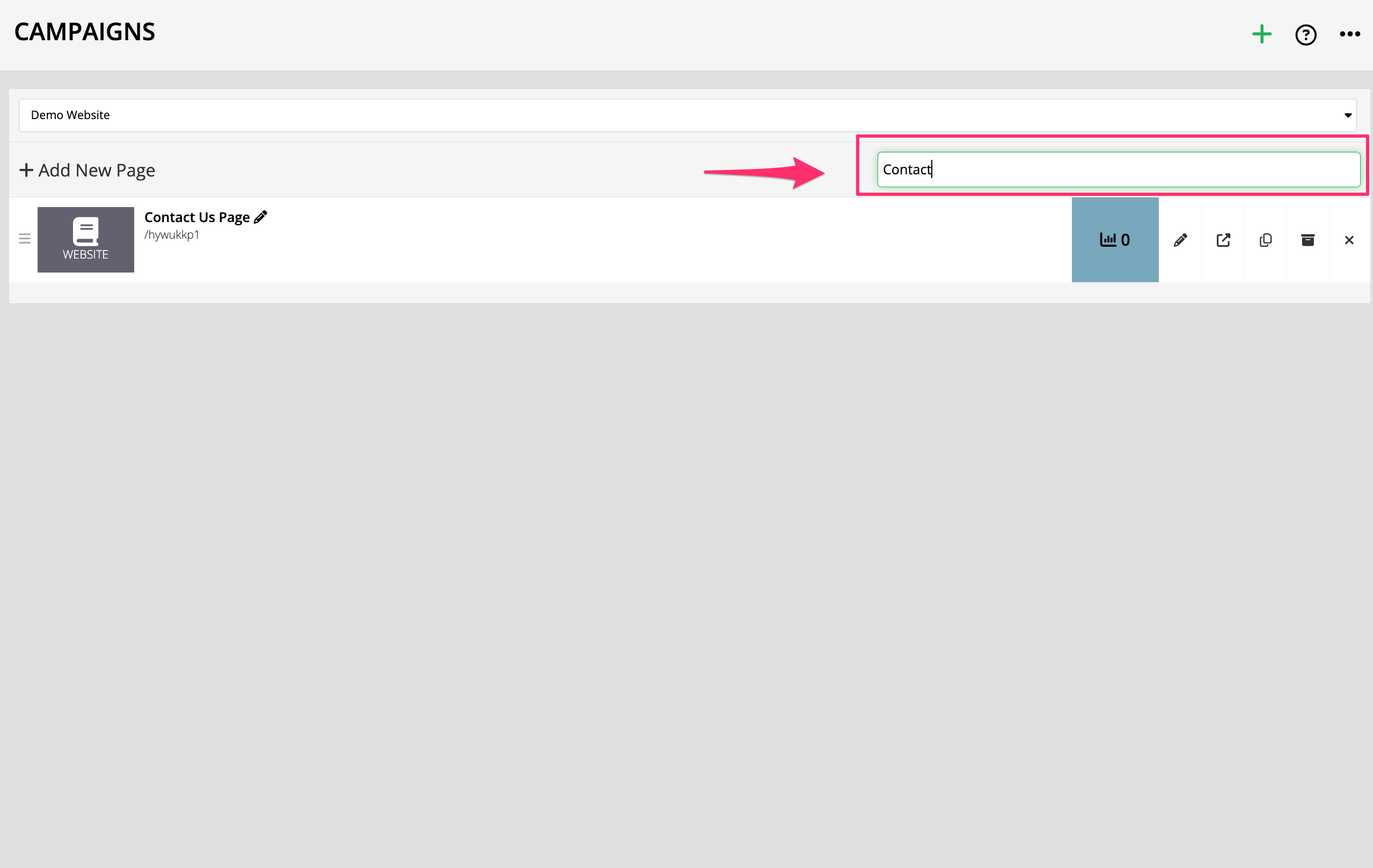
- That’s it! That is how easy it is to search and filter a campaign page. It filters the campaign pages depending on the keyword or name of the page you specified.
Related Articles
How to move a page from one Campaign to another
Campaign Page Visits
Campaign Page Search
Campaign Page Options
