If you want to move a page in one of your Campaigns to a different Campaign, the process is very simple.
To Do This
- Go to Campaigns in the left-sidebar menu and then select the relevant campaign from the drop-down menu.

- Once done, open the page you want to move to a new Campaign by clicking the Edit button (pencil).

- Once opened, click on Page Options in the left-sidebar menu.
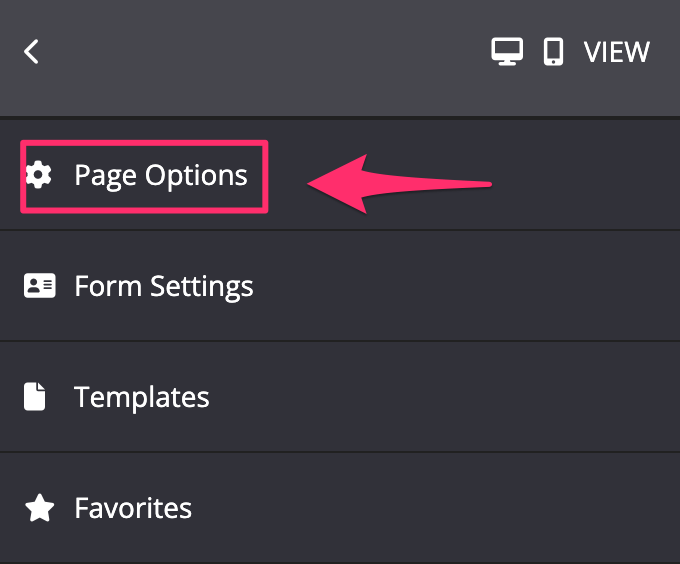
- In the next screen, at the top of the menu, you will find the Campaign drop-down.
- By default, it shows the Campaign that this page is currently linked to.

- To move it to a new Campaign, simply select the relevant campaign from the drop-down menu.

- Once done, click on the SAVE button.
That’s it! Your page will be added to the campaign you selected in the Campaign drop-down.
