If you are looking for a particular page and do not know in which campaign it’s located. You can now search for a page on the Campaign section.
To do this
- Go to Campaigns on the left-side panel.

- Click the ellipsis or 3 dots (…) on the upper right hand corner and then select Search.
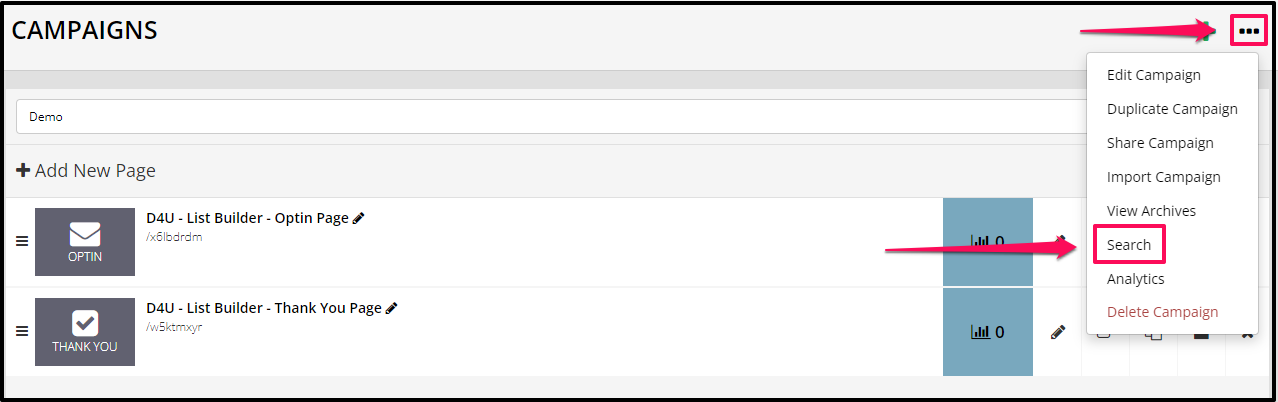 .
. - You will get a popup window and enter the keyword, name or slug of the page.

- This will display all the pages based from the keyword.
You can see the list with the corresponding campaign each page belongs to, slug URLs, and page names.
Related Article
There are two options on what to do on the page Edit or View in Campaign, once you found the correct page you are looking for.
- Edit – This will open the Templates editor to be able to customize the page.

- View in Campaign – This will open the campaign where the page located.
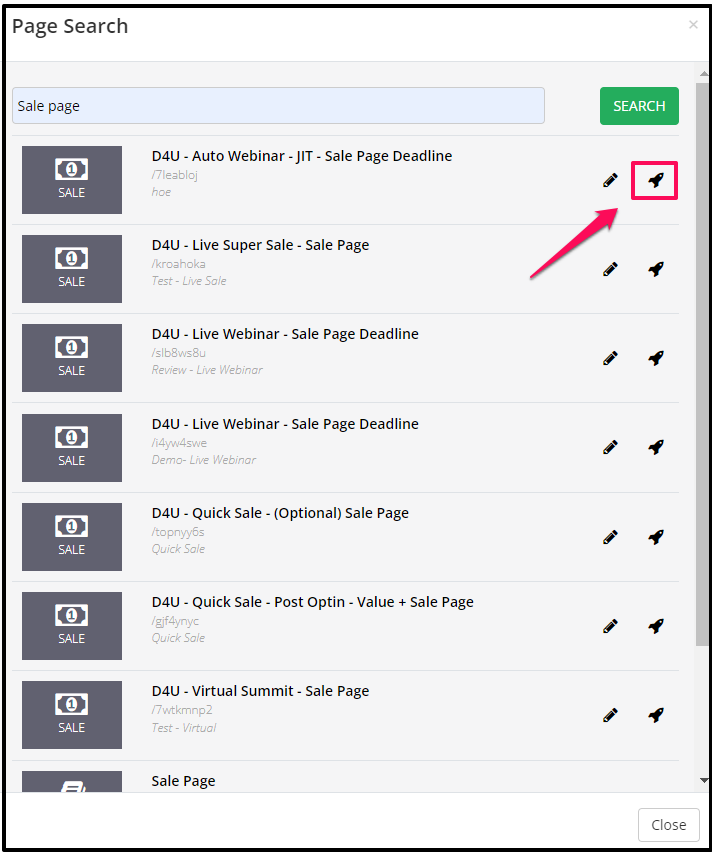
Related Article
How to move a page from one Campaign to another
Campaign Page Visits
Campaign Filter
Campaign Page Options
