This will allow you to use analytical tools like Google Tag Manager to track the page where your visitor has seen.
Once you have set up the quiz on Booster. For reference go to Quiz segmentation and you have added the quiz block on the page, make sure to enable the quiz booster.
Here is how to Set up a quiz block.
You will notice that when you launch the page and start the quiz. The page with the first question will have the URL like this https://www.domainname.com/slug-url#q1, the #q1 is the parameter that indicates that visitor is currently on the first question of the quiz. The numbers after #q will change depending on the number of questions the visitor is in. You can now record this parameter to any Analytical tools like Google Tag Manager to count the number of clicks or visits.

After answering all questions the visitor will reach the Optin form screen to submit their name and email address, this also has the parameter #qend at the end of the page URL, as shown below.
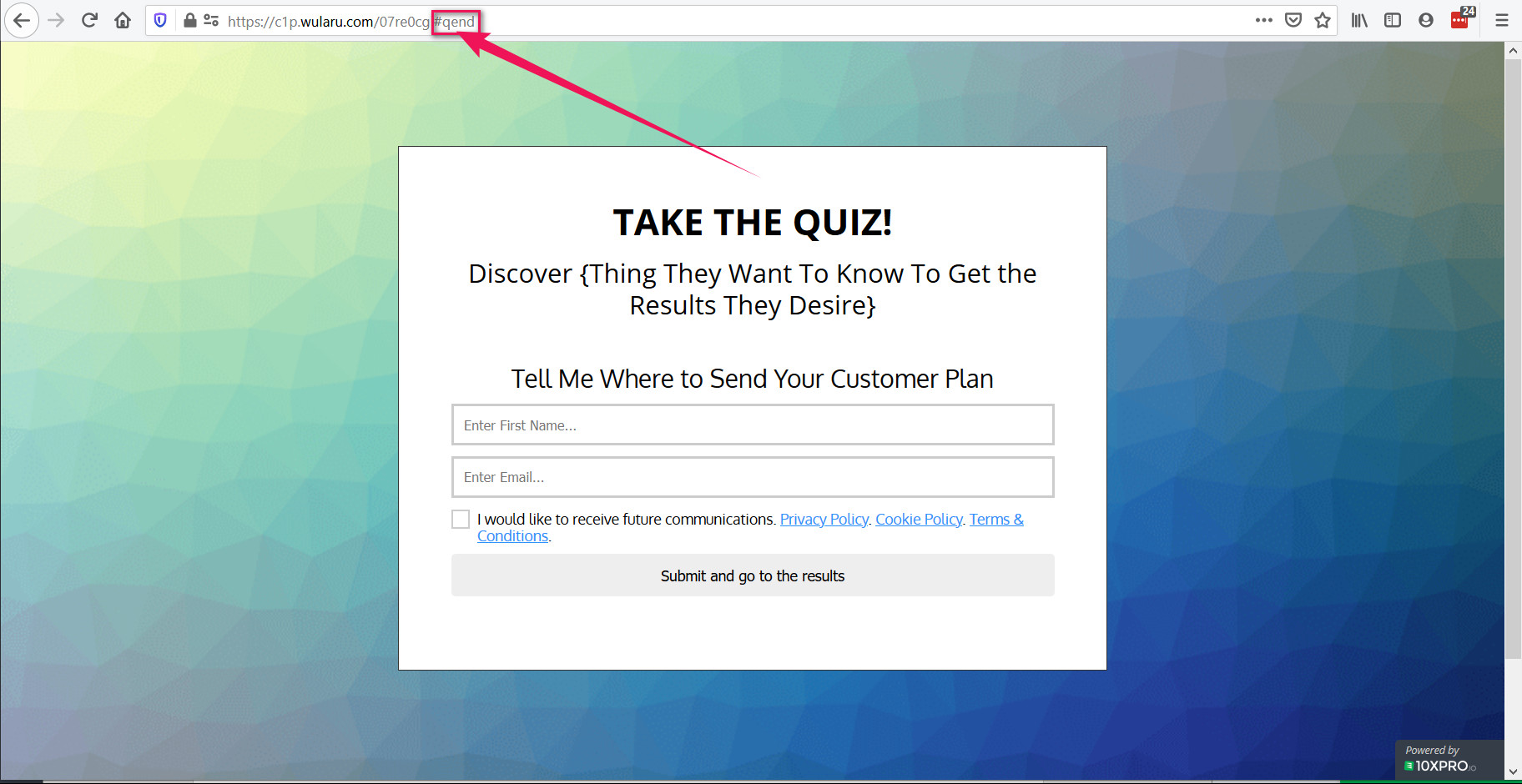
Related Articles:
Segmentation Quizzes
Set up a quiz block
Leverage Segmentation Quizzes
