To Get Started
- Go to Campaigns in the left-sidebar menu.
In the Campaigns dashboard, click on the Plus (+) icon on the upper right hand corner. - Add a name for your Campaign.
Under Select Campaign, choose either a Blank Campaign or one of the Prebuilt Campaigns
See + How to use the Campaign Builders for more details.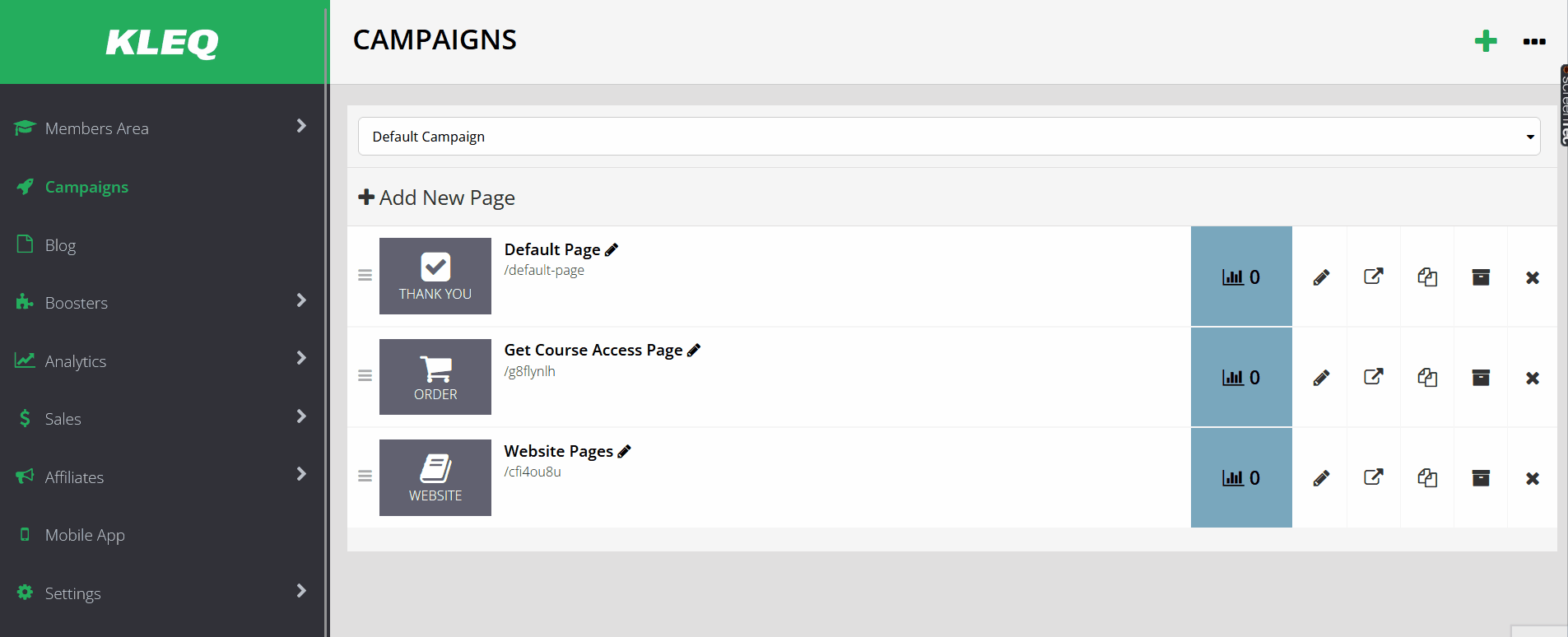
- This new campaign will now open and also appear in the Campaigns drop-down menu.

Related Articles
Step 02 – Adding Pages to your Campaign
Step 03 – Editing Campaign Pages
