In your Launch Menu, at the bottom of your settings you will find the Launch Registration Webhook: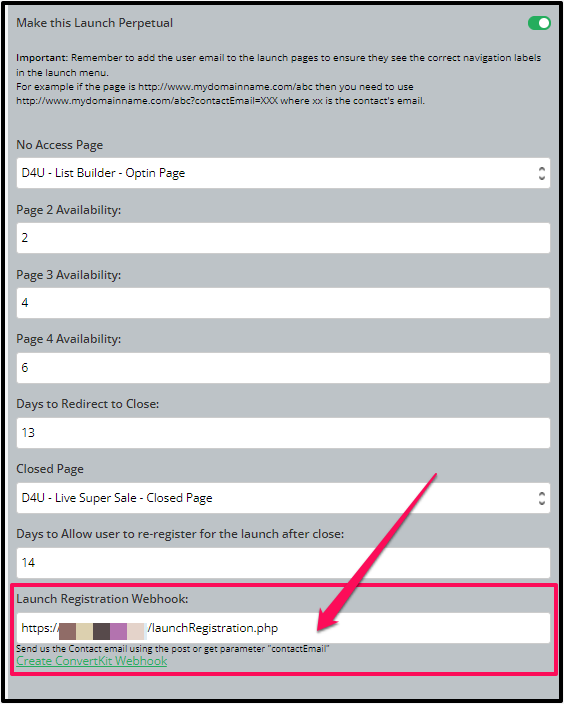
- Use this Webhook URL with your emailing system (ActiveCampaign, Infusionsoft, ConvertKit, Ontraport, Drip, etc.) to send us the Email of the people who registered for your Launch. This is done by adding the Post Parameter “contactEmail” to the webhook. These emailing systems have a built-in tool that allows us to register users to a specific booster or to a course/bundle etc when they send the data from the email system to your KLEQ site. If you are using Infusionsoft, you can do this with an HTTP post.
- By sending us this information, we can then register your members to the launch.
IMPORTANT: There is a limit of 100 requests of registration per minute. This is to protect your site from too many requests. If too many requests are sent, then once the 100 limit cap is reached, any extra requests will be ignored.
Related Articles
How to setup your Launch Menu
How to register people for your Evergreen Launch
