Previously, when a member tried to access an online course that he does not have an access to, he will be redirected to the Members Area home page (Portal Home Page). Good thing, you can now set up a page where to redirect the members who does not have an access.
To Get Started:
- Go to Members Area and then select Online Courses located on the left-side corner of the page.
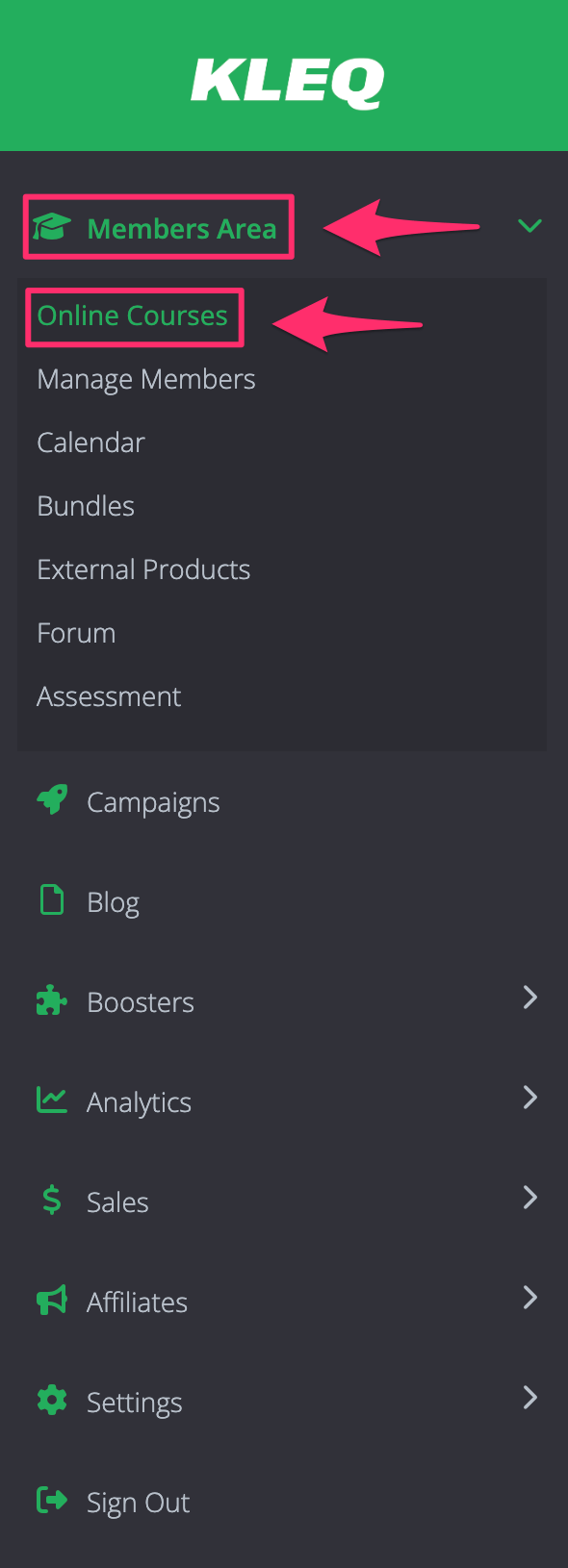
- Click on the Course Settings (gear icon) of the respective Online Course.

- On Course Settings popup window, click on the More Options at the very bottom and then look for No Access Redirect.
- You can now select the page to redirect members to.

- Click on SAVE CHANGES.
That’s it! Redirect page has been selected.
