If you have enabled the Gamification feature, you now can also track a customer’s course progress inside the admin area.
To Do This:
- Go to Members Area, then select the Manage Members.
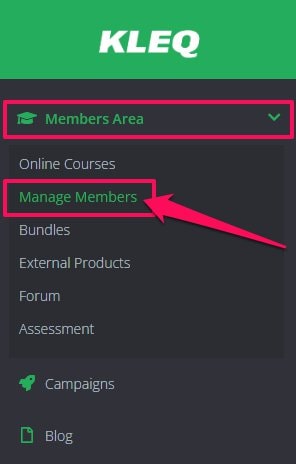
- Once opened, scroll to the customer who’s progress you want to check and click on the Courses button to the far-right.
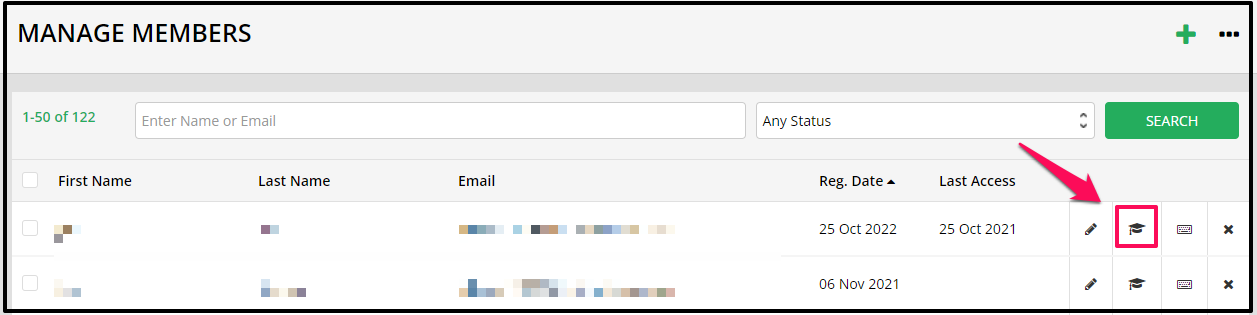
- A pop-up will appear with the list of Courses you have created, as well as show which specific courses the customer has access to.
- In the far-right column, you will find the Progress column showing the number of the course that has been completed by the customer.

- If the customer has completed the course, a small Trophy icon will be visible beside the number of course.
- If the Gamification feature is not enabled, the Progress column will still be visible, but the values will remain ‘0’.
