This article contains information on how your members can access your site using the KLEQ Mobile App, provided that you have availed the KLEQ Mobile App upgrade.
To learn more about the KLEQ Mobile App, simply go to the Mobile App menu on the left side of the admin dashboard or read How to get access to the Master KLEQ app called: Academy+
To do this:
- Tell your members about Academy+ app.
- Provide the URL to be able to download the Academy+ app.
Academy+ app is available for both iOS and Android versions. You can also find the links by going to the Mobile App menu on your admin dashboard.
iOS Version: https://apps.apple.com/us/app/academy/id1495938793?ls=1
Android Version: https://play.google.com/store/apps/details?id=academyplus.tenxpro.io
iOS version – App Store
![]()
Android version – Google Playstore
- Download the Academy+ app from the provided links above according to the Mobile device and install it.
- Open Academy+ app

- Click + ADD NEW or + Add New Account.

- Provide members with the App Code.
If your App Code is not yet set, proceed here.
Members need to type in the App Code in the App Code field for Android and Site Domain for iOS
Members need to enter their login details (Username and Password) that they use to login to the Member’s Area
Once done, click the ADD button.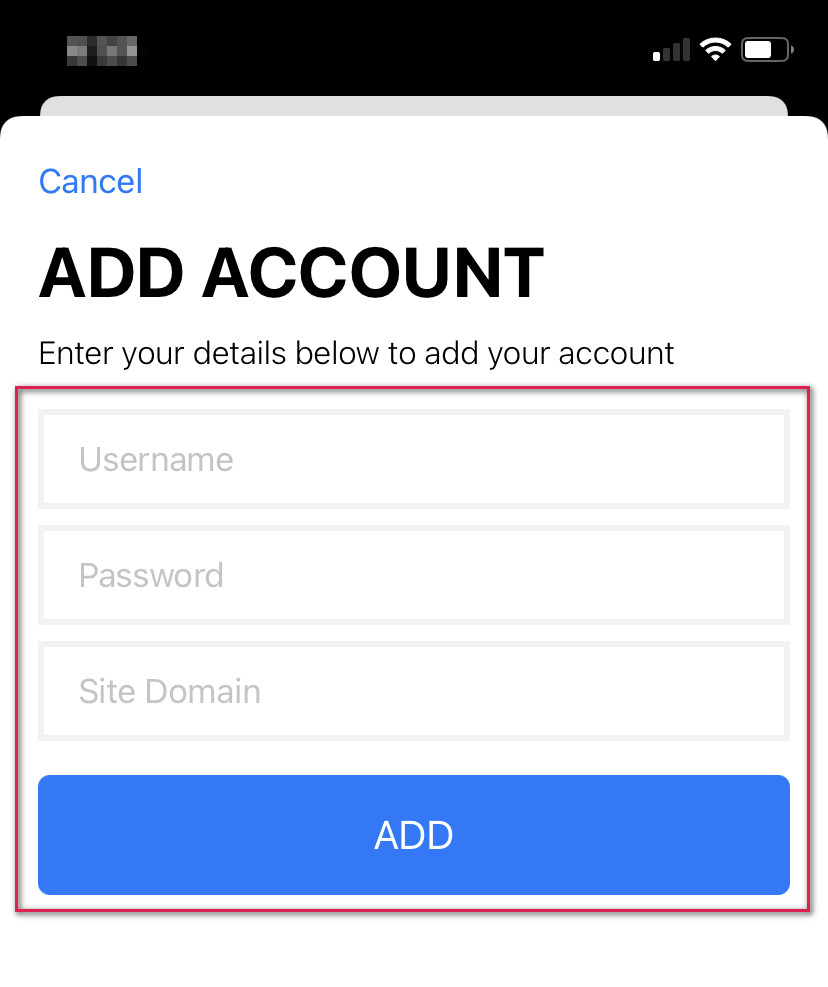
- Once your member has completed the above steps, your KLEQ app will appear on the Academy+ dashboard.
Your members may now access your KLEQ site through the Academy+ app.
