To get started:
- Go to Mobile App in the left sidebar menu.
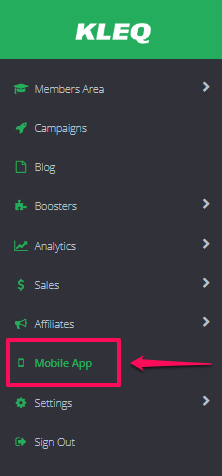
- You’ll see the page with the freebies, how it works and FAQs about the app.
- Scroll down and simply click the “Yes! I WANT THE APP” button to upgrade and get the Academy+ App.

- After clicking the upgrade button, there will be a pop up window that says about the 14 days free trial. Simply put a check on the box to confirm the upgrade.
- Next, a page will appear that says “Thank you, please check your email to confirm“. The Upgrade is not yet confirmed and your trial has not yet started.
- You’ll need to check the email that was sent to the email address that is associated to your KLEQ subscription.This email will explain the terms and rules of the mobile app program. You need to reply to that email and say I AGREE.
- The Support will receive your reply and activate the Mobile App.
This will now change the Mobile App page on the user admin area and you will see the App settings page where you can follow the directions to get started with the app.
Related Articles
Add Your App Details To The Academy+ App
How to Give Members Access to your KLEQ Mobile App
