Once you avail the KLEQ Mobile App Upgrade, the settings Mobile App will be available in your KLEQ Dashboard. You may setup your KLEQ App so your members may start adding it to their Academy+ App.
Before you can add your KLEQ website to the Academy+ App, you need to setup your Mobile App first. Simply go to Mobile App.
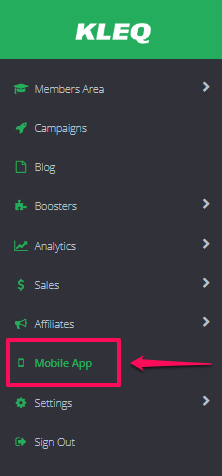
The APP SETTINGS (BETA) will display.

- Accounts List Logo (720×400)
The image you will add here will be your website image in the Academy+ App website list. - Dashboard Logo (720×400)
The image you will add here will be your KLEQ App Dashboard header image.
If you add a video in the Dashboard Video URL, it will become a video poster image. - Dashboard Video URL (Optional)
Add a video URL here if you want to play a video in your KLEQ App dashboard.
We recommend using Amazon S3 videos.
For full instructions on how to upload your videos to Amazon S3, go here. - Application Code
You can create your own application code here. This code will be your site’s unique code. You will provide this to your members to allow them to add your KLEQ site to their installed Academy+ App. - Action when user adds site to app
This will apply a tag to the user who adds the site to the mobile app. The integrated email systems will then be shown in the drop-down arrow.
Once done, click on the SAVE button.
Your members can now add your KLEQ App to their Academy+ App.
