A good way to build your list is to offer a Bundle course and give away free access to it, in exchange for a user’s email.
To Do This:
- Go to Campaigns in the left-sidebar menu.
Select the relevant campaign. Then, edit your Optin Page.

- Once done, the Optin page settings will open.
Click on Form Settings in the left-sidebar menu.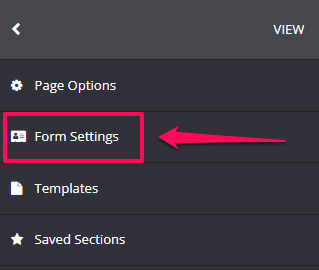
- Under When user submits the form, choose an action.
If you selected an emailing system, select the tag from the drop-down menu.
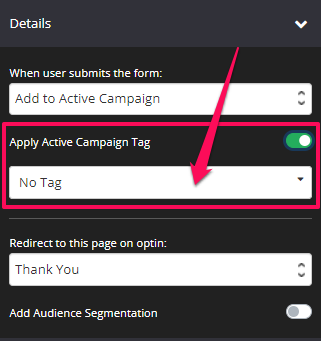
If you selected Send details to webform, paste your email webform code in the Email System Webform Code field.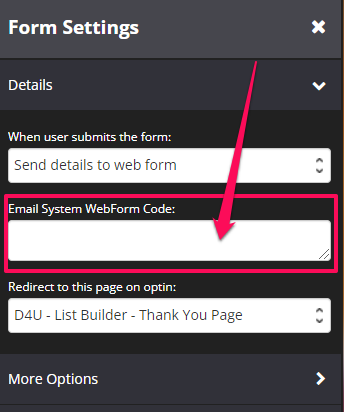
Under Redirect to this page on optin, select the page you would like users redirected to once they have opted in.
- Click More Options, switch the toggle on the Register to Bundle option and then select the relevant bundle from the drop-down.

- Once done, click on SAVE.
