If you need to remove courses from a Bundle or delete an entire bundle simply follow these steps.
Go to Members Area in the left-sidebar menu, then select Bundles.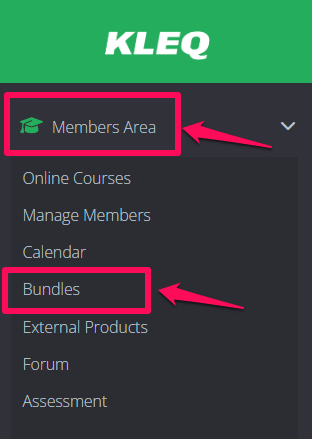
Delete a Course from a Bundle:
- In the Bundles dashboard, click on the relevant bundle’s Edit button.
A pop-up menu will appear with the list of courses included in the bundle.
- Next to the course you no longer want to be included and then click on the (x) Delete button.

- Then click on SAVE CHANGES.
The selected course will be removed from the Bundle.
IMPORTANT:
Once a course/forum access has been removed from an existing bundle, this will NOT remove the access from existing bundle users.
Once a course/forum access has been removed from an existing bundle, this will NOT remove the access from existing bundle users.
Delete a Bundle:
- In the Bundles dashboard, to the far-right of the relevant bundle, click on the (x) button.
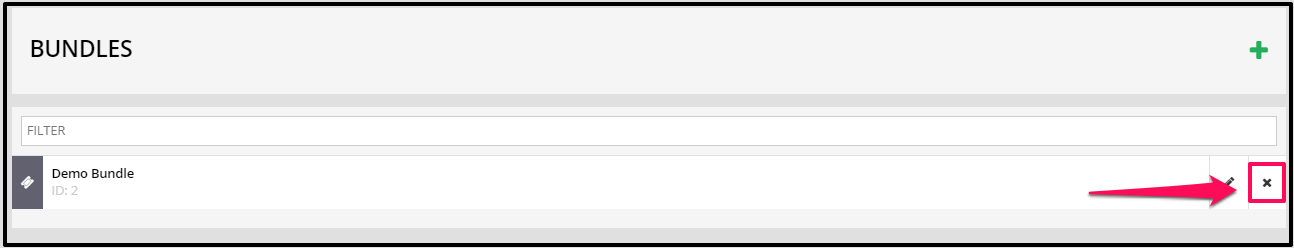
- A pop-up will appear to confirm the action, click on Continue.
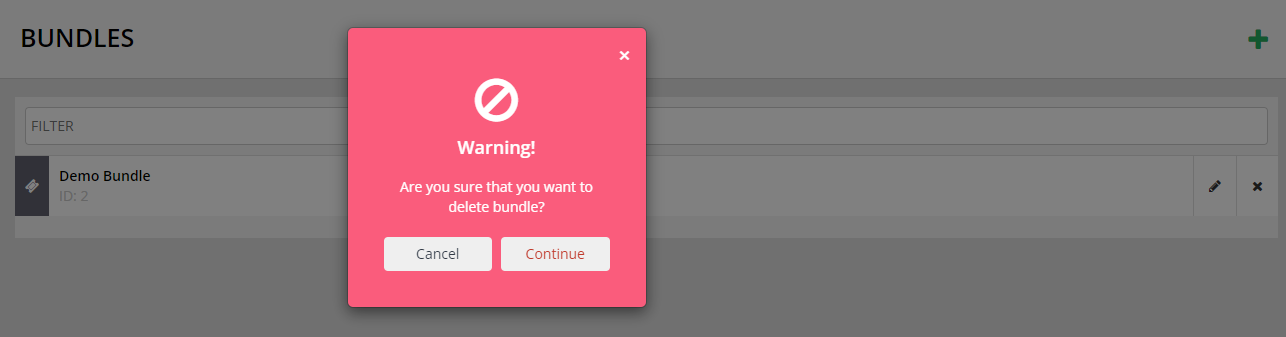
The selected bundle will immediately be deleted from the dashboard.
