In this article, we’ll go over how to upload your files to Amazon S3. Please ensure that you have already created an S3 bucket.
To do this:
- First, you may search for the bucket name using the Search bar. Click your bucket.

- Once you are in the bucket, click on the orange Upload button.

- In the Upload page, you may either click the Add files button and select the file on your computer, OR, you may just drag and drop your file/s directly to the Upload page.
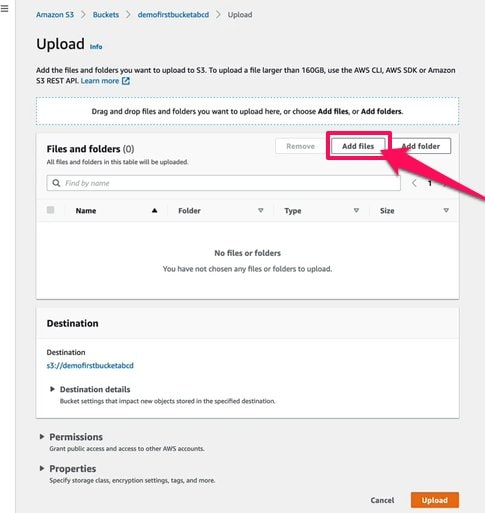
- Once the file/s are added, select ALL the file/s, and click Permission.

- Under Permissions, select Grant public-read access.
Then, tick I understand the risk of granting public-access to the specified objects.

- Scroll down and click Upload button.

- Once upload is completed. Click your newly uploaded file.

- Grab the Object URL.

- TIP! To ensure that the file is uploaded correctly, you may paste the Object URL in a browser and the video should play.
That’s it! That’s how you use Amazon S3 to store your files (PDF, videos and audios).
Related Articles
How to setup a Video Block
How to Create an Amazon S3 Bucket
