This will allow you to track the performance of your affiliates.
You will be able to see the graph for Clicks, Optins, Sales, Revenue and Commissions.
Overview:
On your admin dashboard, go to Analytics and then select Affiliate Tracking. ![]()
At the top-left corner of the dashboard, in the first drop-down, you may select between All Affiliates or a Specific affiliates that you want to display on your graph. 
The second drop-down, select the report you want to display on your graph for the selected affiliate. You will have Clicks, Optins, Sales, Revenue and Commissions. 
At the top-right corner of the dashboard, from the drop-down, select a preset period you want to review or choose a Custom Period using the option at the bottom of the menu.
You will have a selection from Today, Yesterday, Last 7 days, Last 30 days, Last 90 days, All Time and lastly, Custom Period. 
Below you will see the table with all the affiliates listed and the numbers of each report.
This will show you all the affiliates that you have registered to your system. 
You can easily search a specific affiliate you are looking for. Simply enter the name of the course to the Filter box. 
If you want to reorganize the table, simply click on the headers. 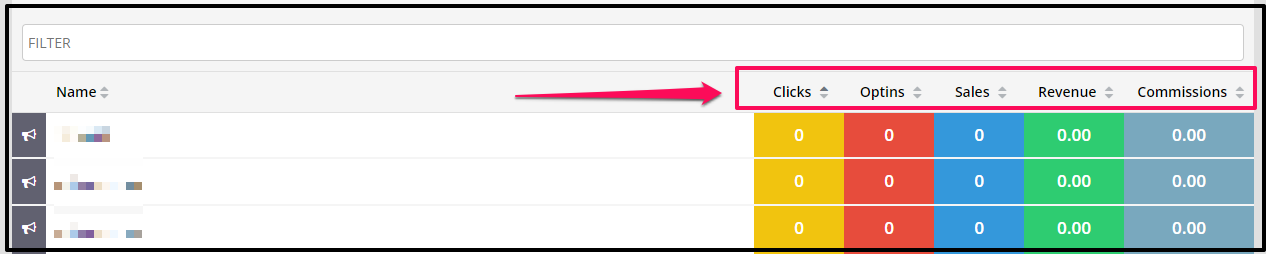 This is how you can easily see who got the most clicks, optins, sales, revenue and commissions. This is powerful to easily see how your affiliates are performing.
This is how you can easily see who got the most clicks, optins, sales, revenue and commissions. This is powerful to easily see how your affiliates are performing.
Related Articles:
Working with Affiliate Center Stats
Managing your Affiliates
Affiliate Ledgers
Referral Links
