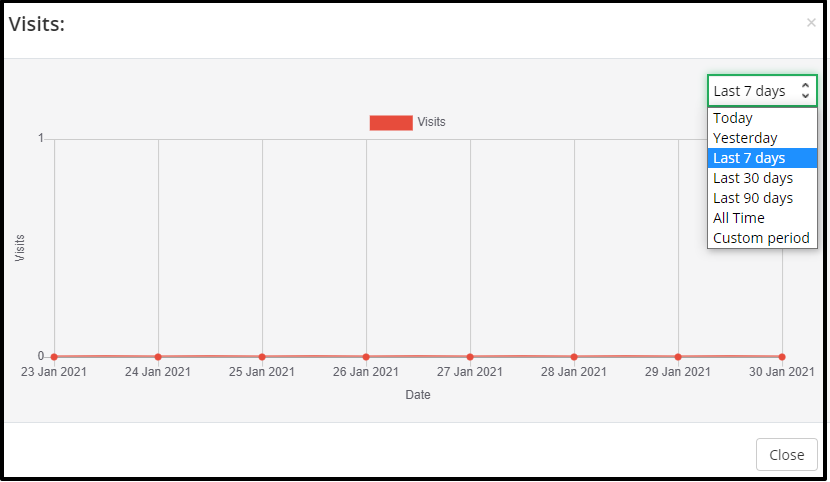The Page visits feature allows you to see the number of visits each page of your campaign has received for a specific amount of time.
By default, you are seeing the last 7 days of information. If you want to quickly see the number of visits each page has got, you can see it in your dashboard, and it will be displayed as a number. 
If you want to change the default view, click on the ellipsis or 3 dots (…) on the upper right hand corner and then select Analytics. 
A pop-up will appear, and from the Period drop-down and change it to your preference.
You will have a selection from Today, Yesterday, Last 7 days, Last 30 days, Last 90 days, All Time and lastly, Custom Period.
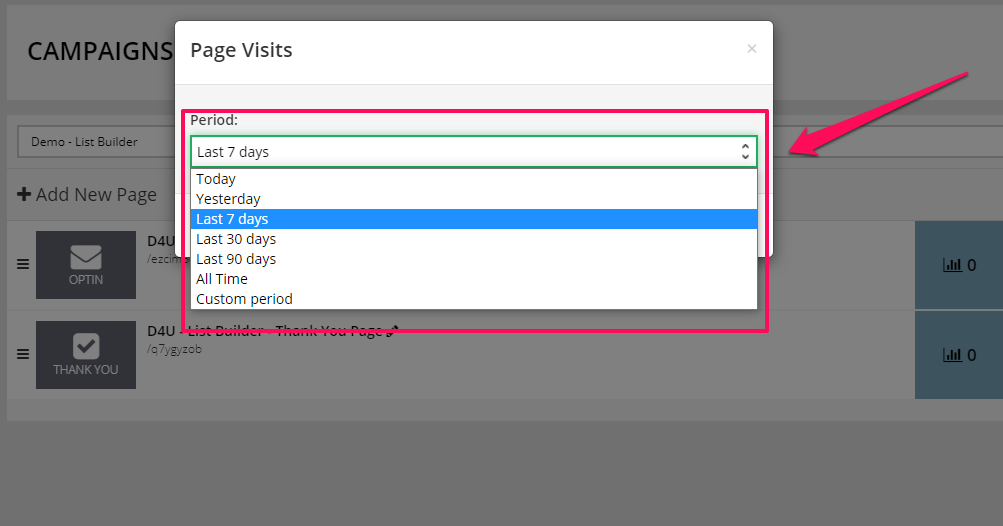
To see the graph of the visits that you got on a specific page, simply click on the Graph button.  There will be a pop up window that shows the visits per day.
There will be a pop up window that shows the visits per day.
By default, it is set to Last 7 days, but you may change it depending on your preference.