This feature will show a pop up when someone lands on your page.
To do this:
- Open the relevant page and go to Page Options.
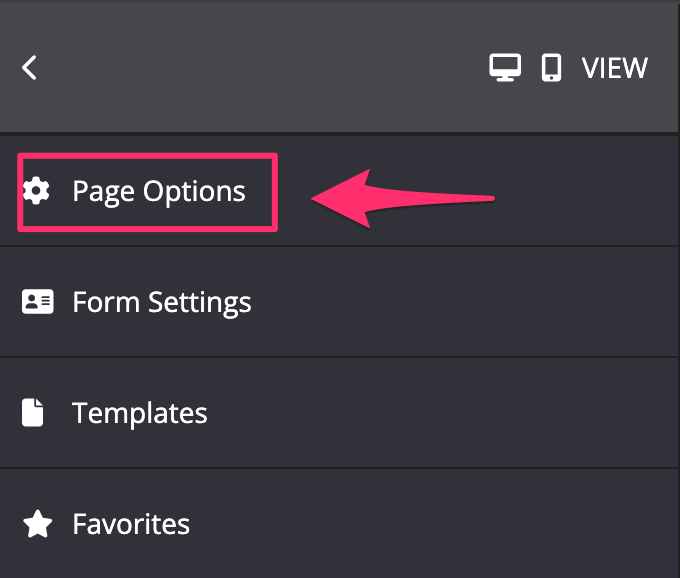
- Click More Options, and enable the Show Popup On Landing.

- Select the Optin box from the drop-down.
For more information about Optin Box, please go here. - Under Delay, if you want to add a time delay for when the optin box appears, simply add the delay in Seconds.
- Once done, just click on SAVE.
