As an Admin for your site, you can now conveniently manage your clients’ private chat messages directly in your Membership Portal. It is no longer necessary to login first to the admin area of your site to view new messages and reply.
To do this:
- Go to Members Area and then select Online Courses.
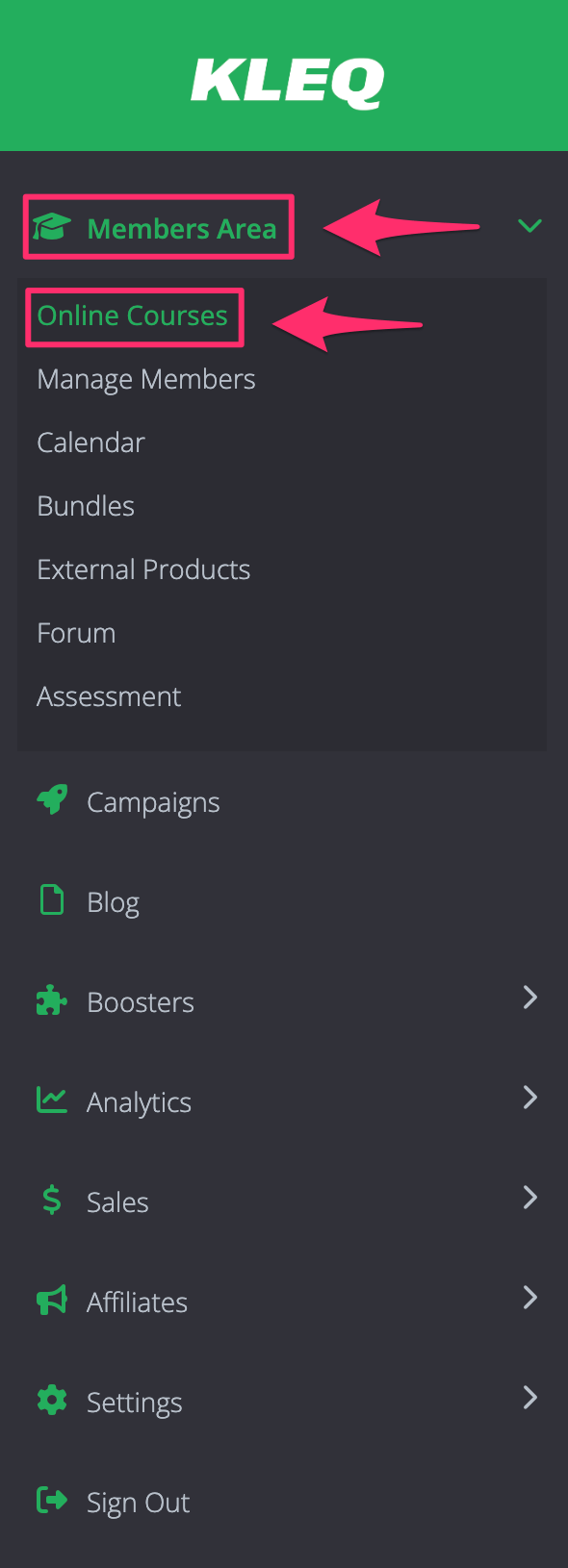
- Click on the ellipsis (…) in the upper right hand corner and then select the View Portal.

- Login to your Membership Portal using your admin login.

- Open your Private Chat page.

- If you are logged in to the membership Portal with your Admin login details, all clients with access to Private Chat will appear under the Members section of your Private Chat page. By clicking on a member’s name, you will see your chat history with that member. You will also be able to reply to each member’s messages.

- You also have the option of filtering though your members when replying to private messages.

Related Articles
How to setup a Private Chat section for your course
Private Coaching Video Training
