To get started:
- Go to Boosters in the left-sidebar menu and then select Split Tests.
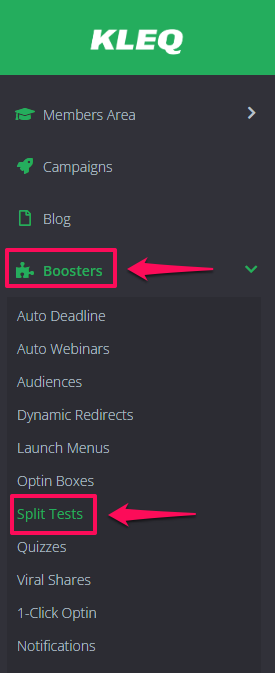
Any conversion tests you are currently running will have real-time results in a table.
The information you can view here includes the current status of the test, the titles of the control, variation and goal pages, and the conversion percentages for the control and variation pages.
These two fields (Convs A and Convs B) will display in a red or green highlight to very simply indicate which page is currently converting the most successfully. 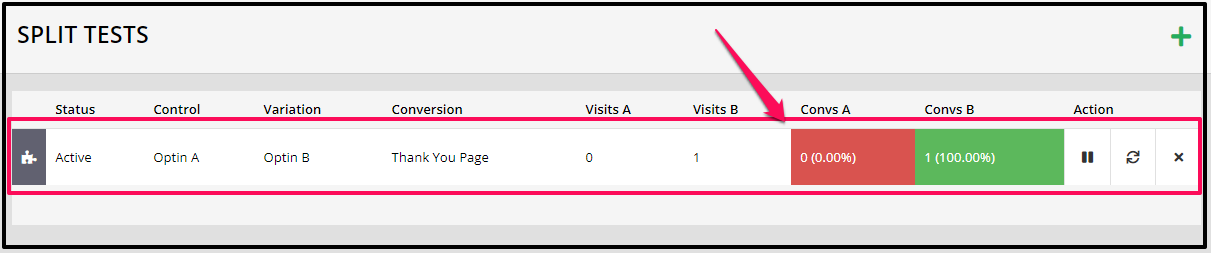
Related Articles
How to Run Split Tests
How to Modify or End Conversion Tests
