To get started:
- Go to Boosters in the left-sidebar menu and then select Split Tests.
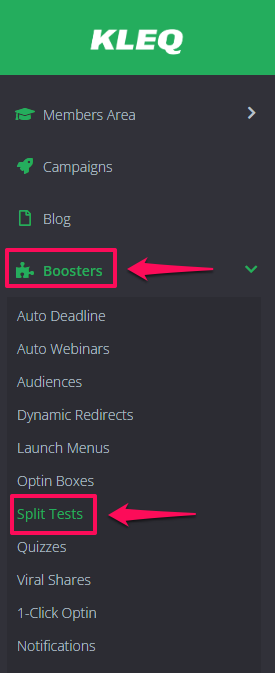
On the table that lists all of the conversions tests that you have setup, on the right hand side you will see other options. 
- The Pause button will let you pause the currently running conversion test (this leaves out the variation page).
- The Refresh button will let you clear the data of currently running conversion test (this resets everything to zero).
- The X button will let you delete the currently running conversion test.
