When interacting with members on the Social Wall or Private Chat pages, you can setup an Admin Avatar so that members can see who you are.
- The Avatar details can include a Profile Image, as well as a short Bio description explaining who you are. Here you can include a Link to additional information about yourself.
- To edit these details, simply go to Settings and then Admin Users.
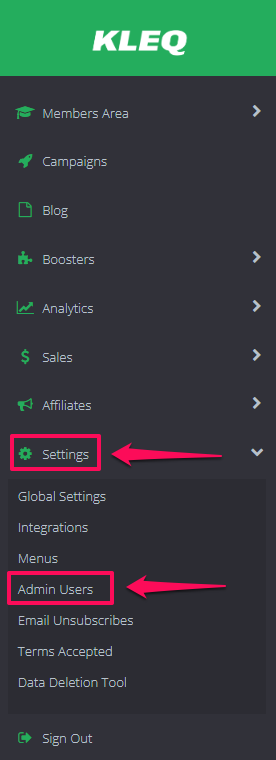
- You’ll be redirected to the Users Page, click on the Edit (pencil icon).

- After that, you will be redirected to your profile page. Under Avatar you can upload an image of yourself.
If no image is uploaded, the first initial of your name (with a colored background) will be used for the Avatar image.
- In the Description section, add a brief bio and a link to more information.

- If you want to see the Bio information of a member, simply mouse over the member’s Avatar icon and a pop-up will appear with that member’s Bio details.
