If you are wanting to track your different Audiences using Google Analytics, KLEQ now has a dedicated Header and Footer sections for this purpose.
To Get Started:
- Go to Campaigns in the left-sidebar menu, then select the relevant campaign.
Open the page you would like to add the tracking to.

- Once the Page Builder is open, click on Page Options in the left-sidebar menu.

- Go to Custom Codes.

- Switch the toggle on the Audience and then from the drop-down, select the specific Audience you want to work with.
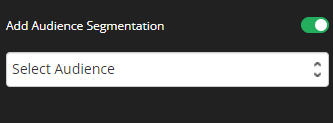
- After a few seconds, a set of Custom Header & Footer fields will appear for each User group that you have setup for that specific Audience.
- Paste in the relevant Tracking Code for each User Group in that groups Header or Footer field.
- Once done, click on SAVE.
That’s it! Now you will be able to track the activity of each User Group using Google Analytics.
