As an Admin you can move forum thread to another forum category or forum section. This will allow you to organize the contents of the categories/sections and making sure every threads are on the correct order and place.
How it works:
Login to Forum as an Admin
- You can go to Forum by logging in to Member’s area and open Forum page. To reach the Member’s Area login page, go to Online Courses.

- In the Online Courses dashboard, click on the 3 dots on the upper right hand corner and then select View Portal.

- Login to Member’s Area as an Admin.

- Then look for the Forum Page and launch it.

- Or you can go to Members Area, then select Forum.
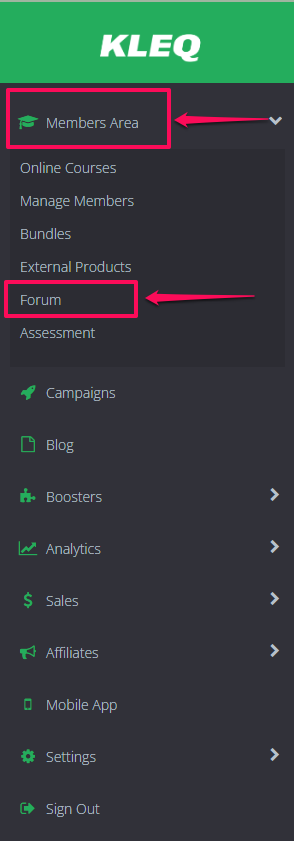
- In the Forum dashboard, click on the ellipsis or 3 dots (…) on the upper right hand corner and then select View Forum.

- You need to login as an Admin to reach the Forum page

Open Forum Thread
- On the Forum Homepage, choose the relevant Category and click on the relevant Section.

- Click on the relevant Forum Thread

Edit Forum Thread
- Click the ellipsis or 3 dots (…) on the right side of the Title of the Thread and then select Edit.

Move Thread to other Category or Section
NOTE: A forum thread is inside a forum section. To move a thread to another section or category, you always need to select the section to move it. Be it in the same category or to another one.
- The Edit Thread pop up window will be displayed after the previous action.
- On the Section, click on the drop down menu. (Sample shows thread is currently in the Introduction).

- Move to another Forum Section on same Category
On the drop down menu select another section to move the thread.
- Move to another Category
You can also select the forum section of another forum category to move the thread.
After selecting the new section/category to move the forum thread, click on Save Topic button.
The page will automatically refresh and you will see on the Forum breadcrumbs that the thread was now moved on the relevant section
