As an Admin, you may give title to your members manually.
Before you proceed, make sure that you already set up the Member Titles in the Gamification area
To do this:
- Go to Members Area and then, Manage Members.
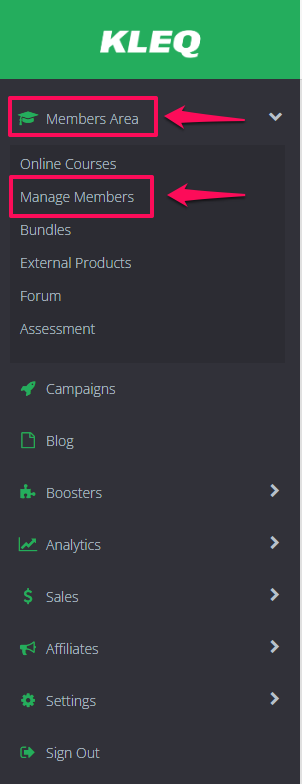
- In the Manage Members, search for the relevant member/s. To do this simply type the Name or Email Address and click on the SEARCH button.

- Click on Edit button to the far-right of relevant member.
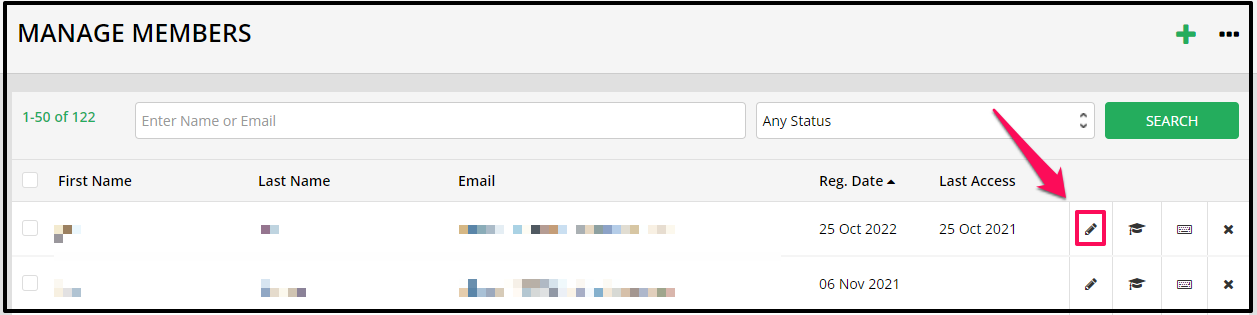
- The Client Profile pop-up window will appear. Scroll down and look for Points.
Simply add the number of points depending on the title that you want this member to have.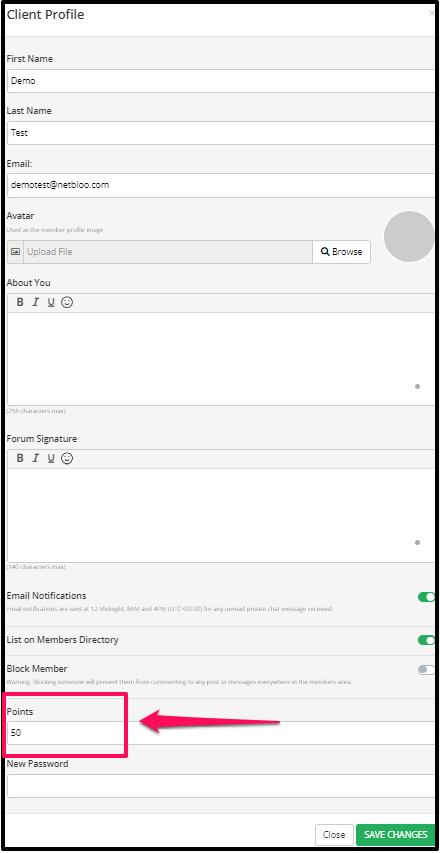
- Once done, click on the SAVE CHANGES button.
That’s it! You are done.
Related Articles
Members’ Area Gamification
How to enable the Progress Tracking
