This feature allows you to give full access to a course. If you are drip feeding content on your course on autopilot but want to give one of your members access to everything straight away simply enable this option.
To do this:
- Go to Members Area, then select the Manage Members.
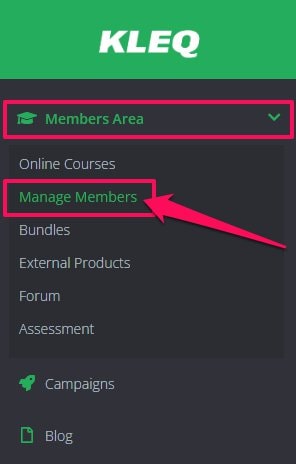
- Search for the member’s name or email address you wanted to give full access to a course.
Then click on the corresponding Courses (graduation hat) button.
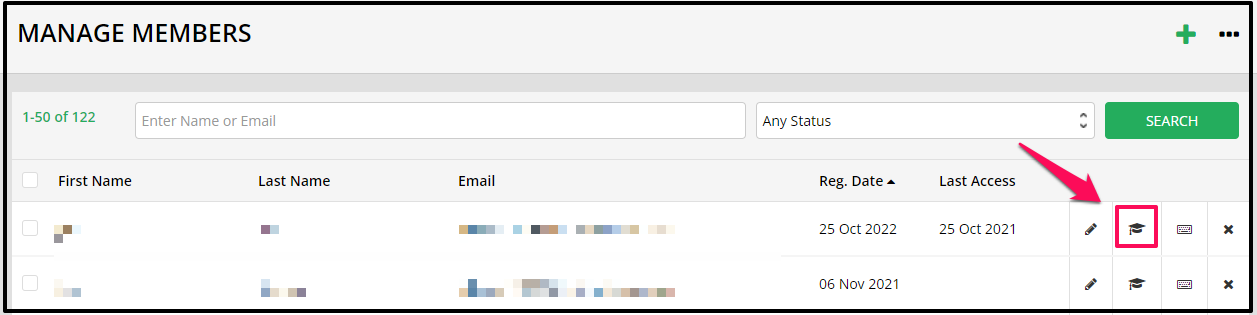
- Choose the active Online course to give access to member.
Switch the toggle button ON under Full access.

- Click on the SAVE CHANGES button.
That’s it, member will now have Full access to a course.
Related Articles
How to setup your Content Drip Feed
How to enable the Drip Feed feature for Rows & Blocks
Video Tutorial – Drip Feed
