Give access to your bundle when someone purchases.
You will need to create an Order Page first.
- Click on Campaigns in the left-sidebar menu.

- In the top drop-down, select the relevant campaign.
Click on your Order Page thumbnail or the edit icon.
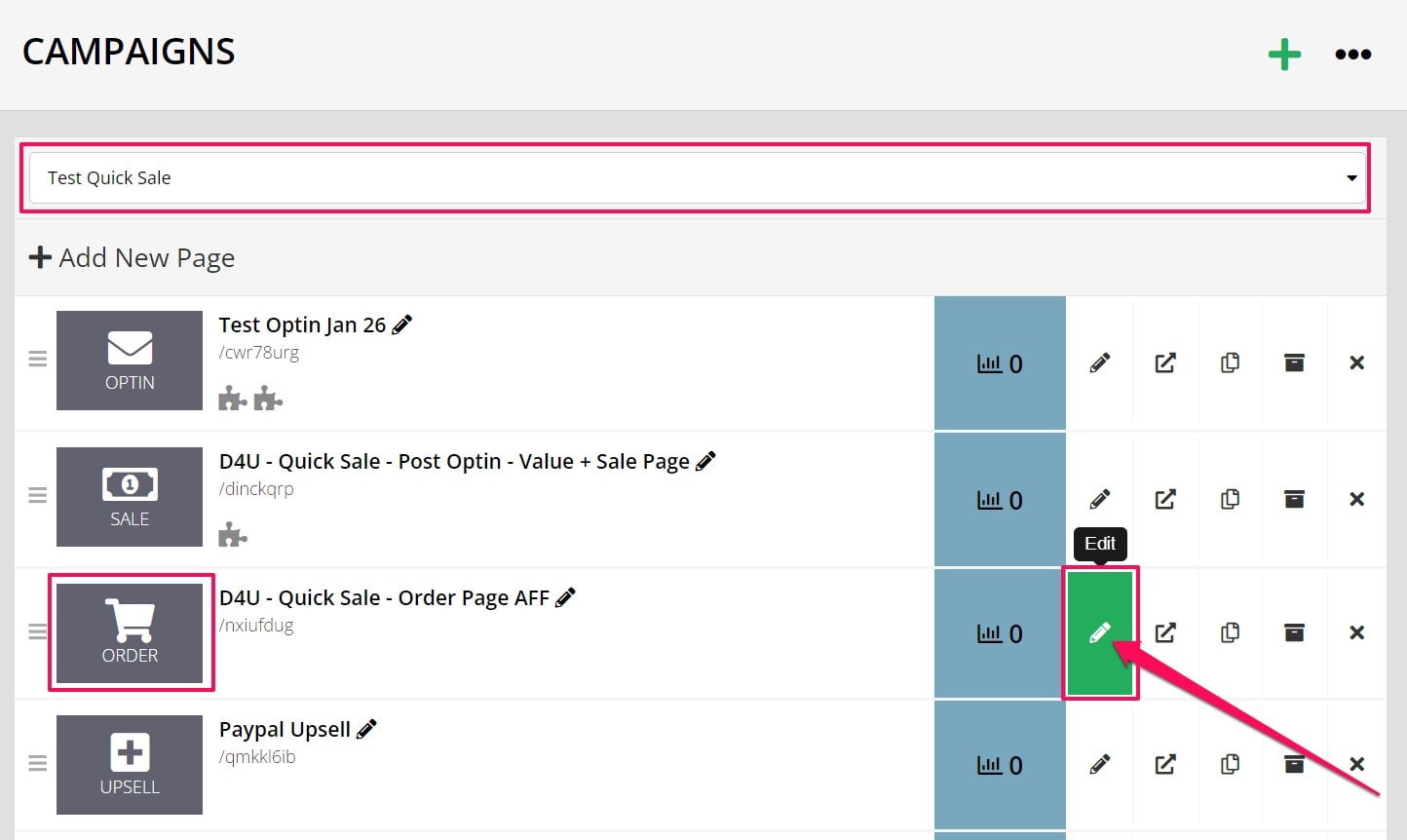
- The page builder will open. On the left sidebar, click on Payment Settings.

- Under Details, in the option Give Access To:, select Bundle.
In the next option Select Bundle:, choose the bundle you want your users to get access to once they purchase.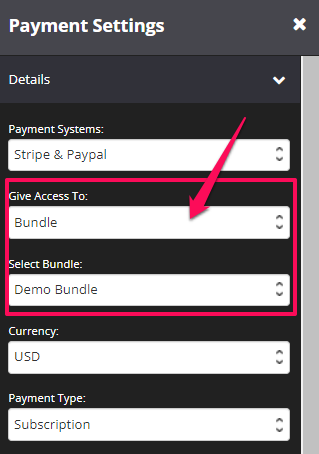
That’s it! Click on the SAVE button and you are done!
