This feature will allow you to add a sub-menu & third level of navigation on your menus.
To do this:
- Go to Settings in the left-sidebar menu and then select Menus.

- In the Menus dashboard, click the pencil icon to edit the Menu, simply drag and drop the item to the main one.
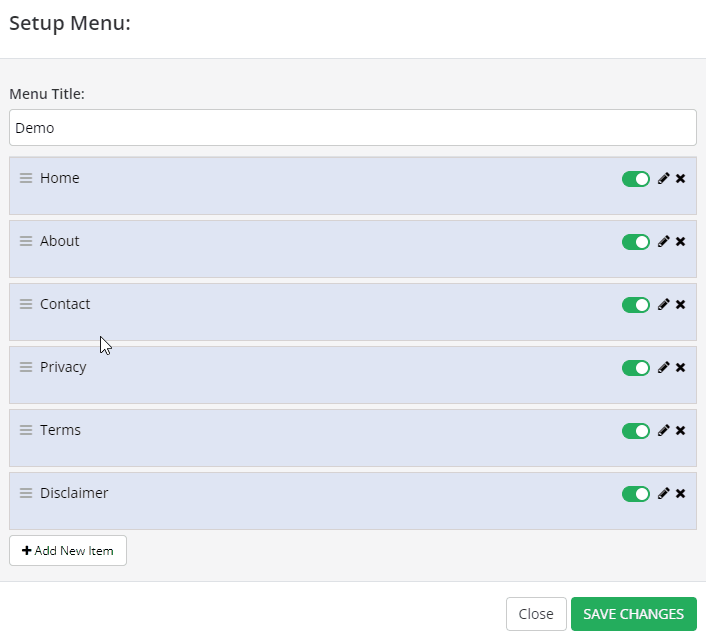
- The same thing if you’re going to add a third level of navigation, simply drag and drop the item to the sub menu one.

- Then click on the SAVE CHANGES button.
Related Articles
Setting up your Menus
How to setup a Menu Block
