Both Stripe and PayPal allow their users to be notified through email when a purchase on your KLEQ order page is successful.
Enable PayPal Purchase Notification
- Login to your PayPal business account.
- In the upper right corner, click the Settings (gear) icon.

- Select My Profile settings in the left panel.

- Click Update link in the Notifications.
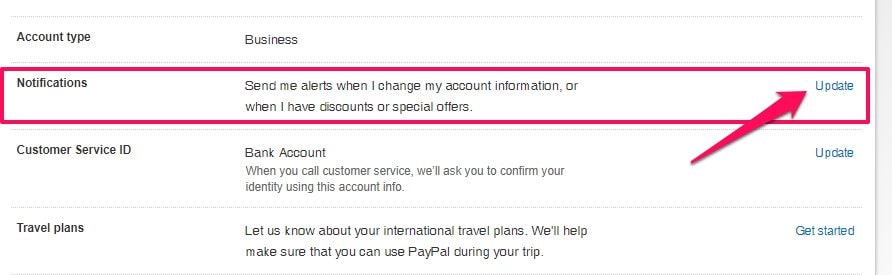
- In the next page, enable Receive a payment in Payments.
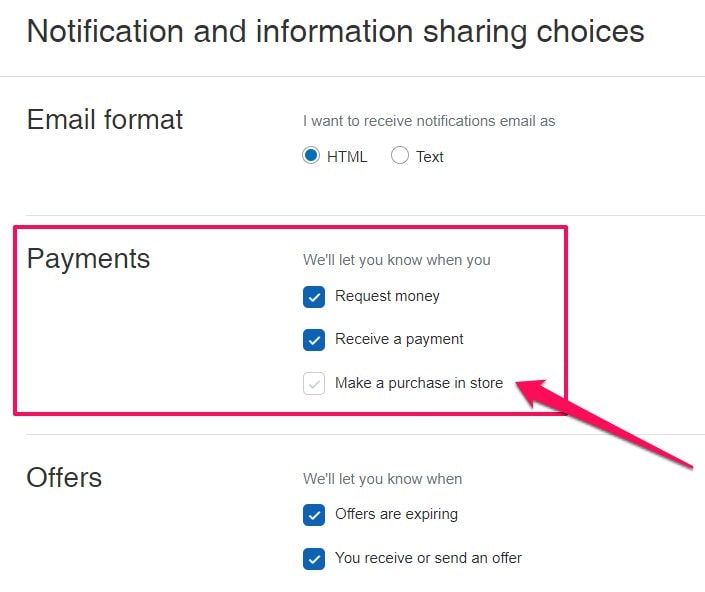
- Ensure that Saved! appears right after the changes.
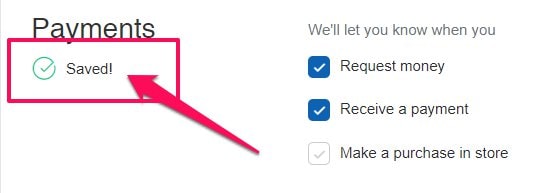
Enable Stripe Purchase Notification
- Login to your Stripe account.
- In the upper right corner, click your Avatar , then select Profile.

- In the next page, scroll down to Notifications.
Enable Email in Successful Payments option.
Then, click on Save.

Related Articles
Integrating Stripe with your website
Integrating PayPal with your website
