Most email systems allow you to setup a HTTP Post or HTTP GET manually as an action in your email campaigns, however ConvertKit has it’s own unique Rule system.
For example, if you would like to cancel a user’s access to a specific course, bundle, forum or forum category based on specific ConvertKit tag added to their profile, the following steps need to be followed.
Step 01 – ConvertKit Integration
To get started, make sure your integration between your KLEQ website and ConvertKit has been setup correctly, simply follow these steps.
Step 02 – Create ConvertKit Webhook
Once ConvertKit is integrated with your site, you will now see a special green Create ConvertKit Webhook button below the Cancellation parameters of the Custom API section.
- Go to Settings and then select Integrations.
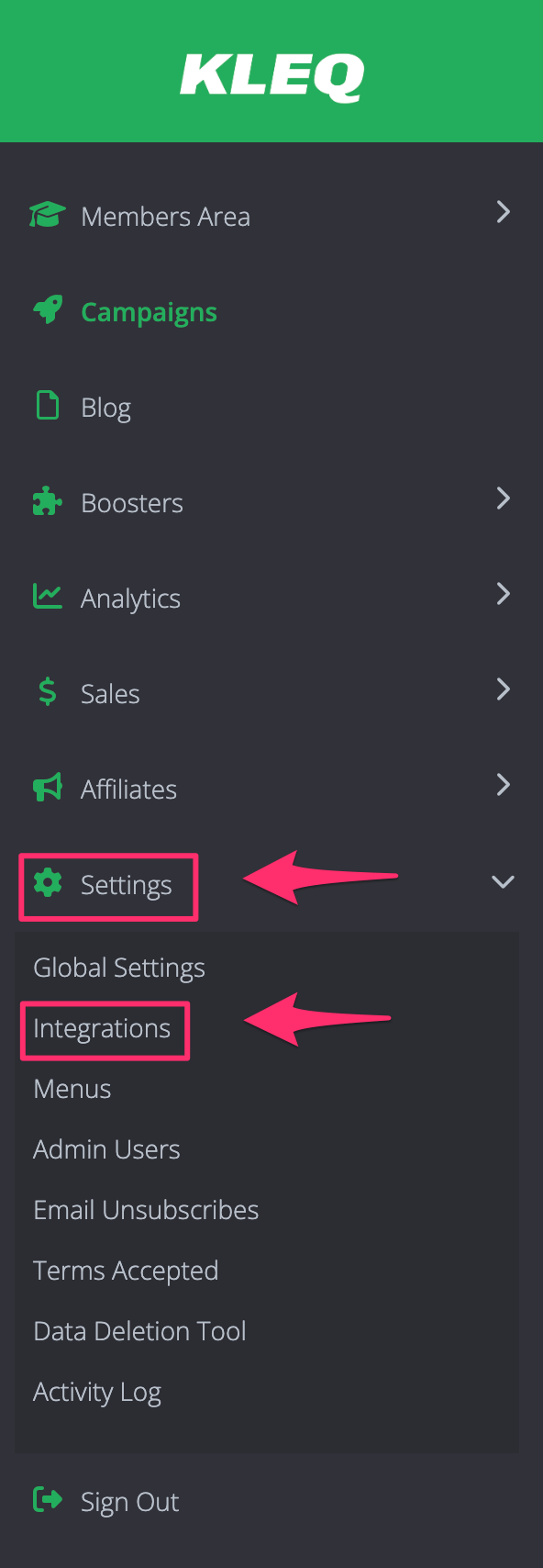
- Scroll down to Other Systems then click Custom API.
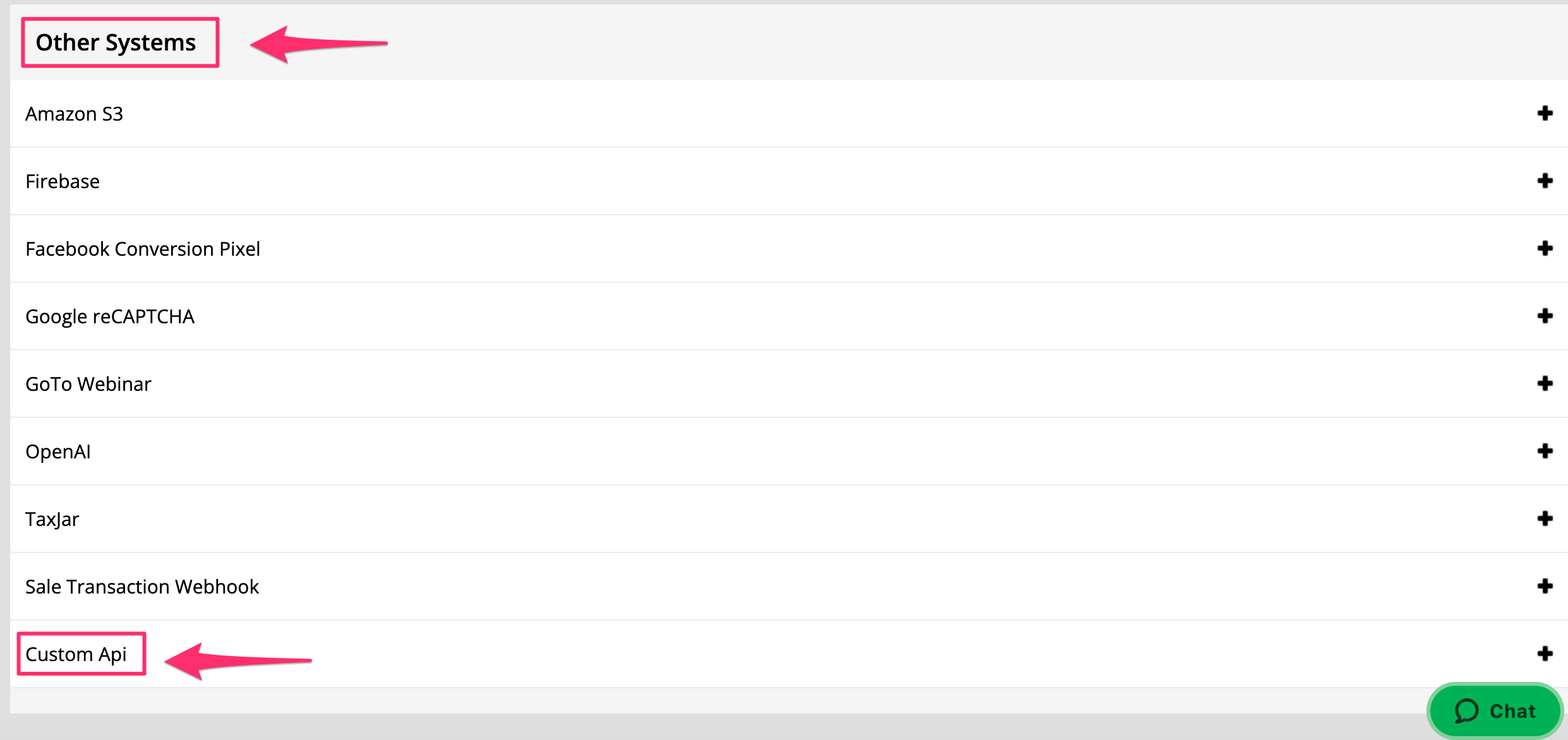
- Under Cancellation, you’ll see the Create ConvertKit Webhook link.
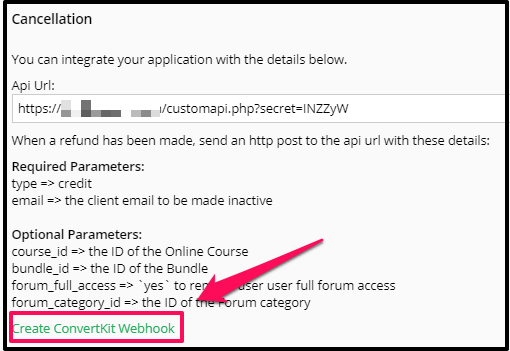
- Click on the link and a pop up will appear.

- Under Remove Access To
Select either Course, Bundle, Forum or Forum Category. From the drop-down that appears below that, select the specific Course, Bundle or Forum Category the user should no longer have access to. - Under Select Trigger Tag
Select the relevant tag from the drop-down that you would like to associate with this rule (action). Or create a new one by clicking on the “Create New Tag” option at the bottom of the tag list. - Once done, click on CREATE.
- Under Remove Access To
The rule will now be created in your ConvertKit account.
To view the new Rule that has been setup, go to Automations > Rules in your ConvertKit dashboard. Scroll down to the bottom of the Rules list.
Step 03 – Add Rule to Automation
Once this rule is setup, you can go back to your Automation, setup the criteria for when the Trigger tag should be added to a user’s profile. When the criteria is met, the trigger tag will be added, the webhook will fire and the user will be deactivated from the selected Course, Bundle, Forum or Forum Category.
Related Articles:
Integrating ConvertKit with your website
Register user to a Course, Bundle or Forum based on ConvertKit Tag
