Here are the available templates that you can set up on your Online Course.
To Get Started:
- Go to Members Area in the left-sidebar menu and then select Online Courses.
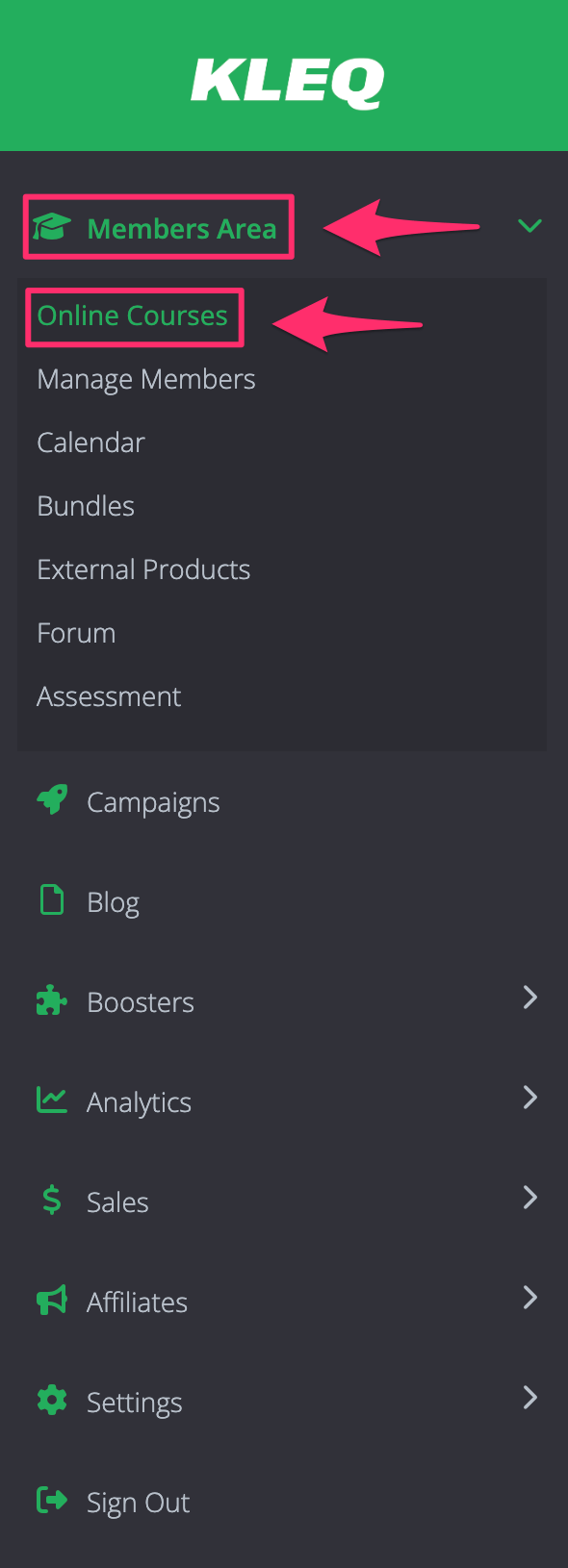
- In the next screen, open the online course you would like to edit by clicking the Content icon.

- In the Course Content pop-up, click on +Add New Page.

- Add a Name for your course page, and from the Course Page drop down select your preferred page template.

- There are 4 templates available. You may check the preview of each template by clicking the eye icon on the right side.

- Once done, click on +Add button. Your new course page will appear at the bottom of your Course Page list.
Related Articles
How the course navigation works
How to add Content to your Course
