Before adding a new page to your Campaign, you can preview a page template so you can have a visual of what the actual page looks like. This will allow you to review the page template you want to use for your campaign before adding one.
To do this
- Go to Campaigns.

- Then select the campaign you would like to edit.

- Click +Add New Page.
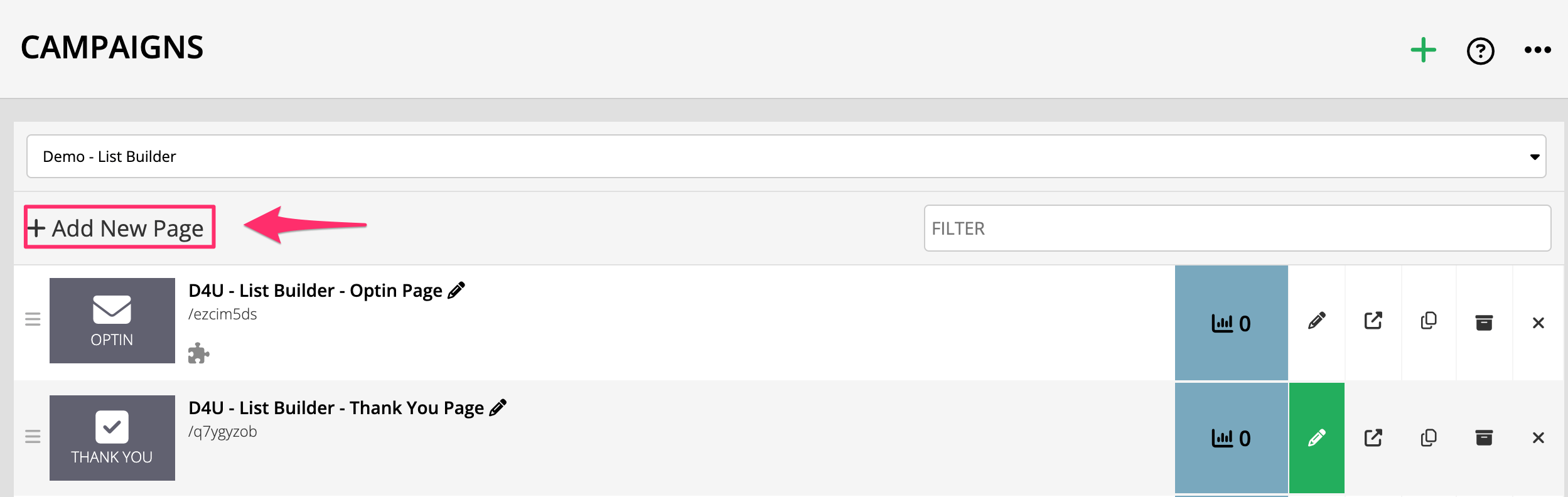
- From the Step 2: Select Page Template drop-down, choose the page template type you would like to use.

- In the next screen, hover your mouse over the desired page you want to preview.
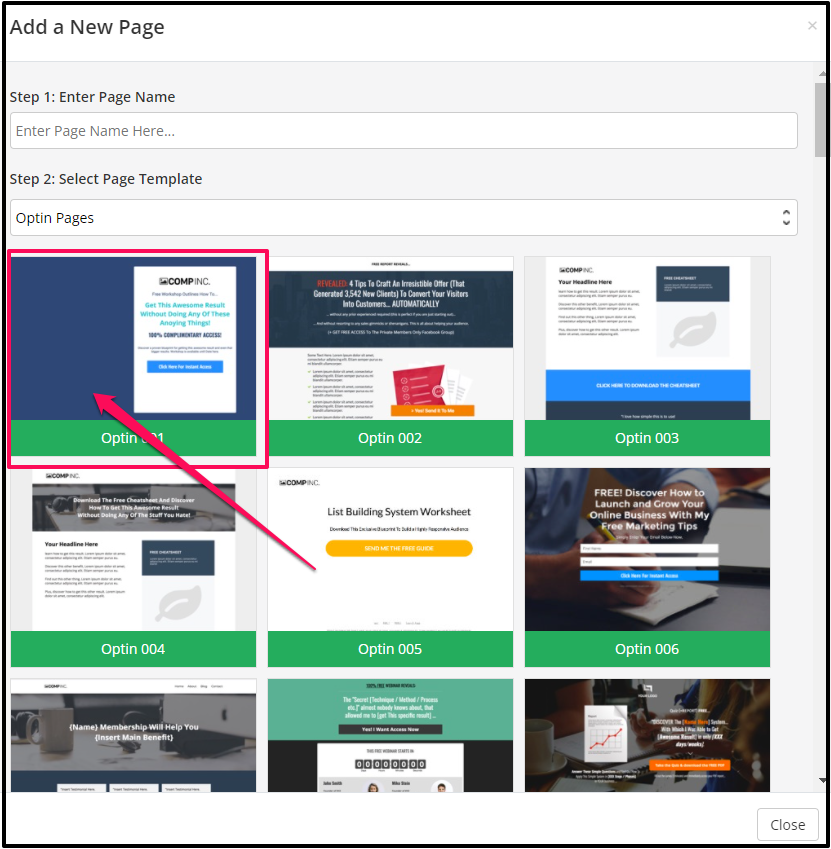
- The Select and Preview options will appear, click PREVIEW.

- The preview of the page template will open.
Click the Close button to go back to the list of page templates.
