If you use ConvertKit as your Emailing System, follow the steps below to build your Buyers’ List through an Order Page.
To do this:
- Go to Campaigns and then select the relevant campaign you would like to work on.
- Click on +Add New Page.
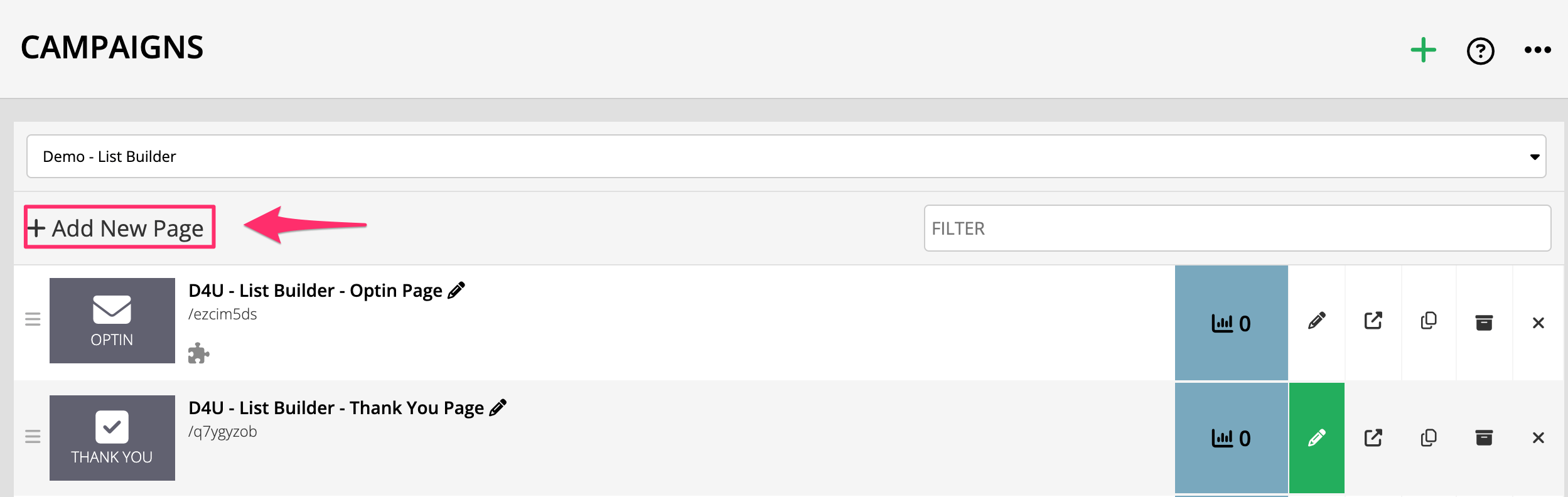
- In the next screen, give your page a name
- Under Select Page Template drop-down, select Order Pages.
- Once opened, select your Order Page template
Immediately the page editor will open. - In the left-sidebar menu, select Payment Settings.

- Complete the relevant fields to setup your order page.
- Enable the Purchase Action.
Once opened, under Action, select Apply ConvertKit Tag. - Then, choose which tag you want buyers to be linked to.

- Once done, click on the SAVE button.
Once setup, if a user submits the order form and the contact does not exist in ConvertKit, this user will be added to ConvertKit and the Buyer tag will be applied. If the contact does exist, then only the tag will be applied.
TIP! If you don’t see any of your ConvertKit tags visible, make sure that your ConvertKit integration is setup correctly. To do this, go to Integrating ConvertKit with your website
