As an Admin/Member, you have the option to block messages from a particular member.
Block Member through Profile Avatar
- When you are on Social Wall or Forum, just hover to the member’s profile avatar, and the option Block is available.
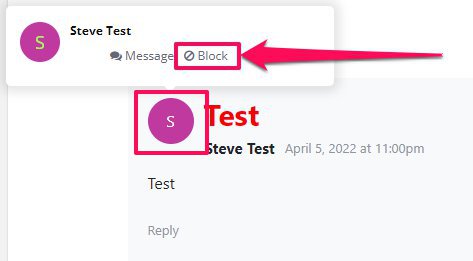
- To unblock, simply hover to the member’s profile avatar, and if you blocked this member’s messages, the option Unblock will be available.

Block Member through Messages
- In the membership site, click on the Avatar icon and then select Messages.
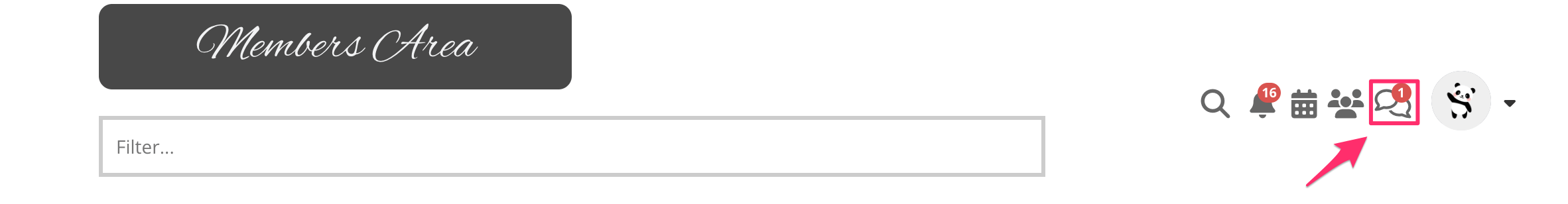
- The Messages modal will open.
Select the user that you want to block.
- This will open your conversation with the user.
Click on the vertical … on the upper right hand corner and then select Block.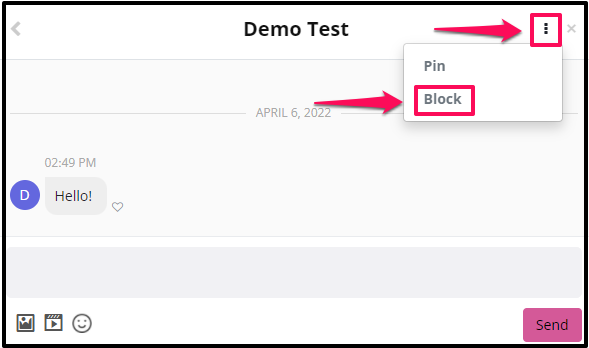
- Once blocked, you will not be able to message this user anymore.
To unblock, simply click on the vertical … and then click on the Unblock option.
NB! Admin can still send a message even if he is blocked.
To see the list of the Blocked Members
- In the membership site, click on the Avatar icon and then select Messages.
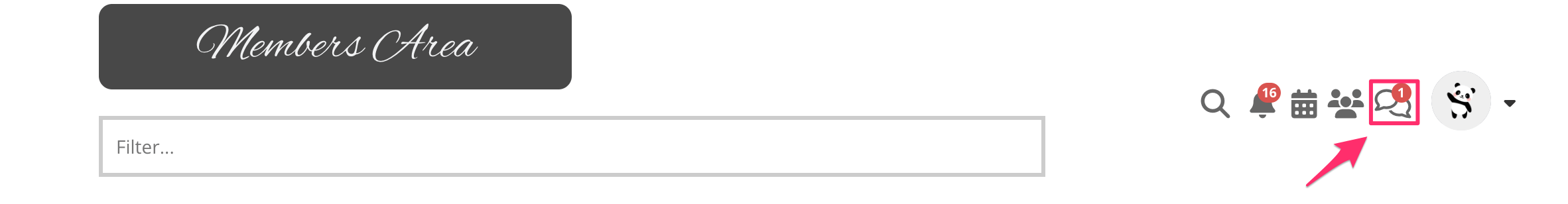
- The Messages modal will open.

- Click on the vertical … on the upper right hand corner and then select Blocked Members.
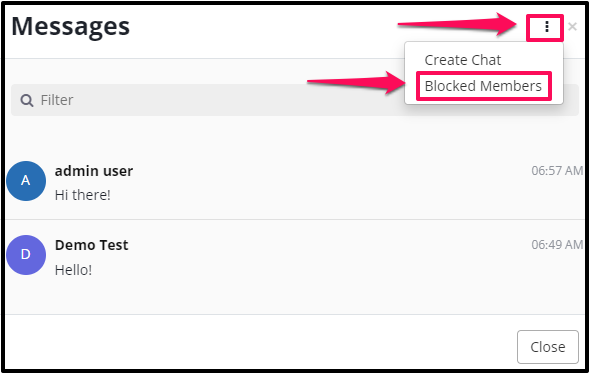
- Once clicked, this will show the list of the blocked members.
To unblock, click on the x button to the right side of the blocked member.
- There will be a warning message confirming if you want to unblock the user.
If yes, simply click on Continue.
