To do this:
- Go to Services.

- Under Storage, click S3.

- Give your bucket a Name. It must be a unique and domain safe name.
Choose your Region.

- Next under the Object Ownership, please select ACLs enabled. By clicking on it, by default, the Bucket owner preferred is already ticked. Just leave it as is.

- Under Bucket settings for Block Public Access, untick the Block all public access.
Under Turning off block all public access might result in this bucket and the objects within becoming public, tick on the box to acknowledge.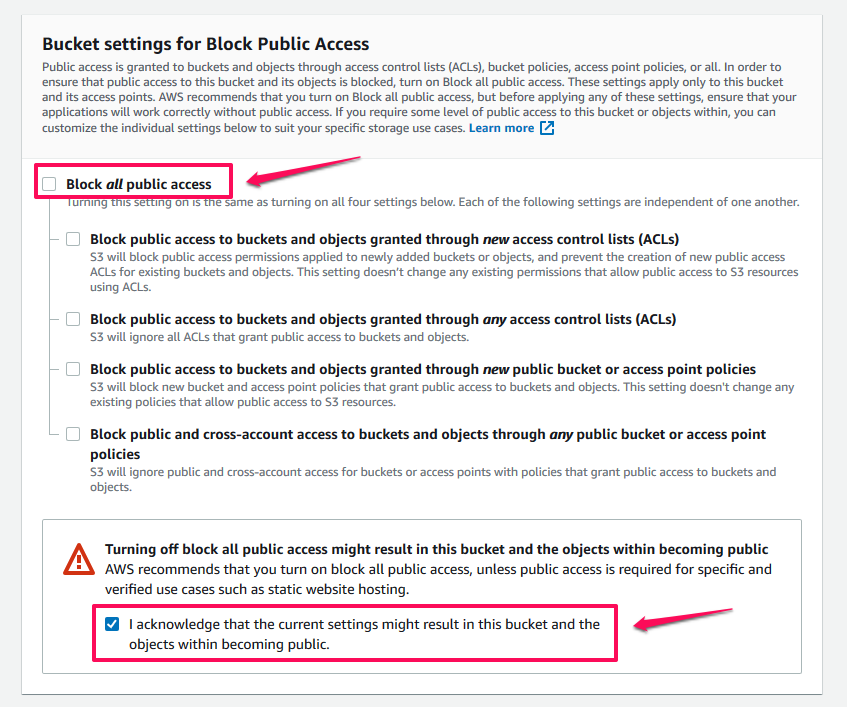
- These are optional, you may leave them as is and click the Create bucket button.

- That’s it! The bucket is now created.

Related Articles
How to Upload your Files to Amazon S3
How to setup a Video Block


