If you would like to package and sell Forum access along with other courses, then setting up a Forum & Course Bundle is the way to go.
Step 1: Setup a Bundle
For an overview on creating bundles, go to How to setup Bundles
Step 2: Setup Your Sales Campaign
- Simply go to Campaigns in the left-sidebar menu.

- In the next screen, click on +Add New Campaign
- In the next screen, give your campaign a name and select one of the 1-click sale campaign options provided e.g. Quick Sale Campaign (simple automated campaign) or the Live Sale Campaign.
- Once done, your Sale Campaign with all required pages will open.
- Next, you will need to tweak the Order page to set it up for your Forum Sales Funnel.

- Once your Order page is open, go to Payment Settings in the left-sidebar menu.

- Click on Details, on the Give Access To drop-down, simply select Bundle.
In the drop-down that appears, select the Bundle that you setup in Step 01.
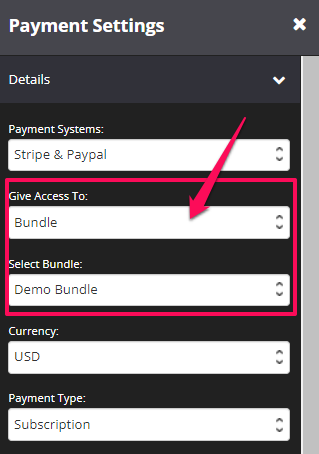
- Next, edit the payment options for your bundle by tweaking Currency, Payment type, Price for the bundle access.
- Once done, click on the SAVE button.
That’s it! Your campaign is set. You can now customize your order page and other campaign pages as you want.
