This feature will allow the members to enable/disable the option to be messaged by the other members.
This is only available for members who have access to Messages.
To do this:
- Go to the Membership Portal and click on the Avatar icon and then select Profile.
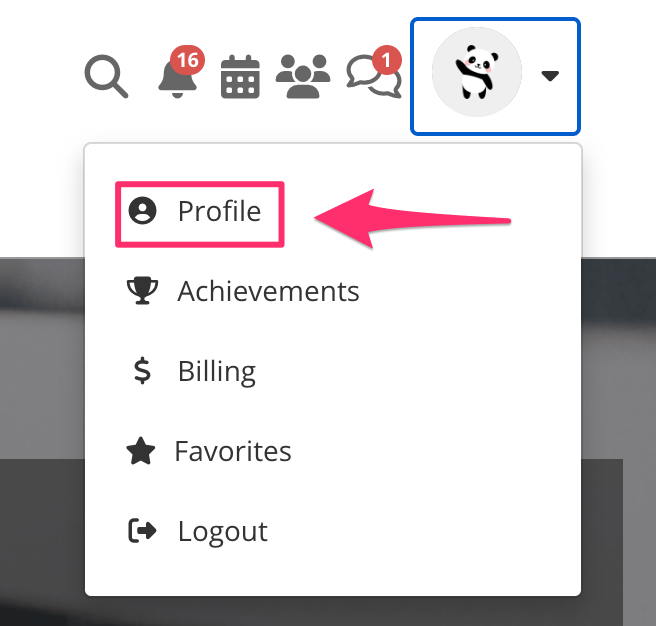
- The Profile settings will pop up.
Toggle Allow members to message me: option to ON if you want to receive message from other members.
By default, this option is enabled for new members. Once enabled, the other members can see the Message link when they hover the mouse to your avatar in Social walls, Course page comments and Forums.
Once enabled, the other members can see the Message link when they hover the mouse to your avatar in Social walls, Course page comments and Forums. They can see the message icon right next to your name in the Members Directory.
They can see the message icon right next to your name in the Members Directory.  They can also search your name in the Group Chat search.
They can also search your name in the Group Chat search.
- Simply switch the toggle OFF if you don’t want to be messaged by other members.
Important: Admin members will still be able to send you messages.
