If you want to easily display tax calculations for Europe (VAT) and Australia (GST) on your order page on top of the total amount you can use our built-in tax calculation.
To Get Started:
- Enable this feature by going to Payment Settings in the Page Builder view of your Order Pages, and on the left hand side.
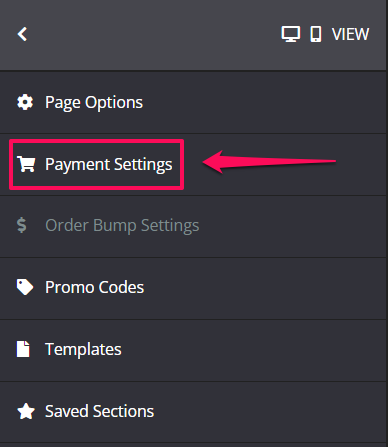
- Under More Options you will find the Enable Tax Calculation toggle, which by default will be off.
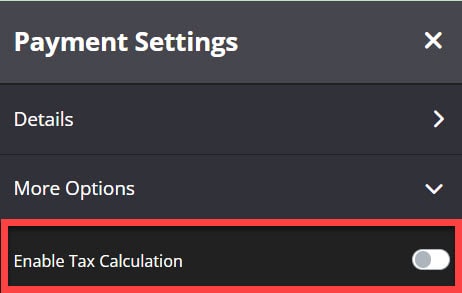
If you enable this feature, here is how this will works:
- Your clients will reach the Order Page when purchasing a product
- They will fill in their details, depending on what you have selected under Billing Information.
- When they reach the “Country” drop down, based on what Country they select, an extra fee will be added, on top of the price you selected for the product. This is the TAX, which differs from country to country (For example, for Australian clients, this will be an extra 10% of the price, and for Romanian clients this will be 19%) and will be calculated by our platform for each purchase.
TIP! If you want an advanced tax calculation and to be able to display USA state tax, you also need to integrate your site with TaxJar. This will use the TaxJar integration instead of the built-in feature.
Related Article
Working with Order Pages
How to Integrate TaxJar to your website
