Now that your Viral Share Campaign is setup, you need to enable registration for the Viral Share Campaign
To Do This:
- Go to Campaigns. Access the relevant campaign.
Select the Optin page you would like to add Viral Share registration to.
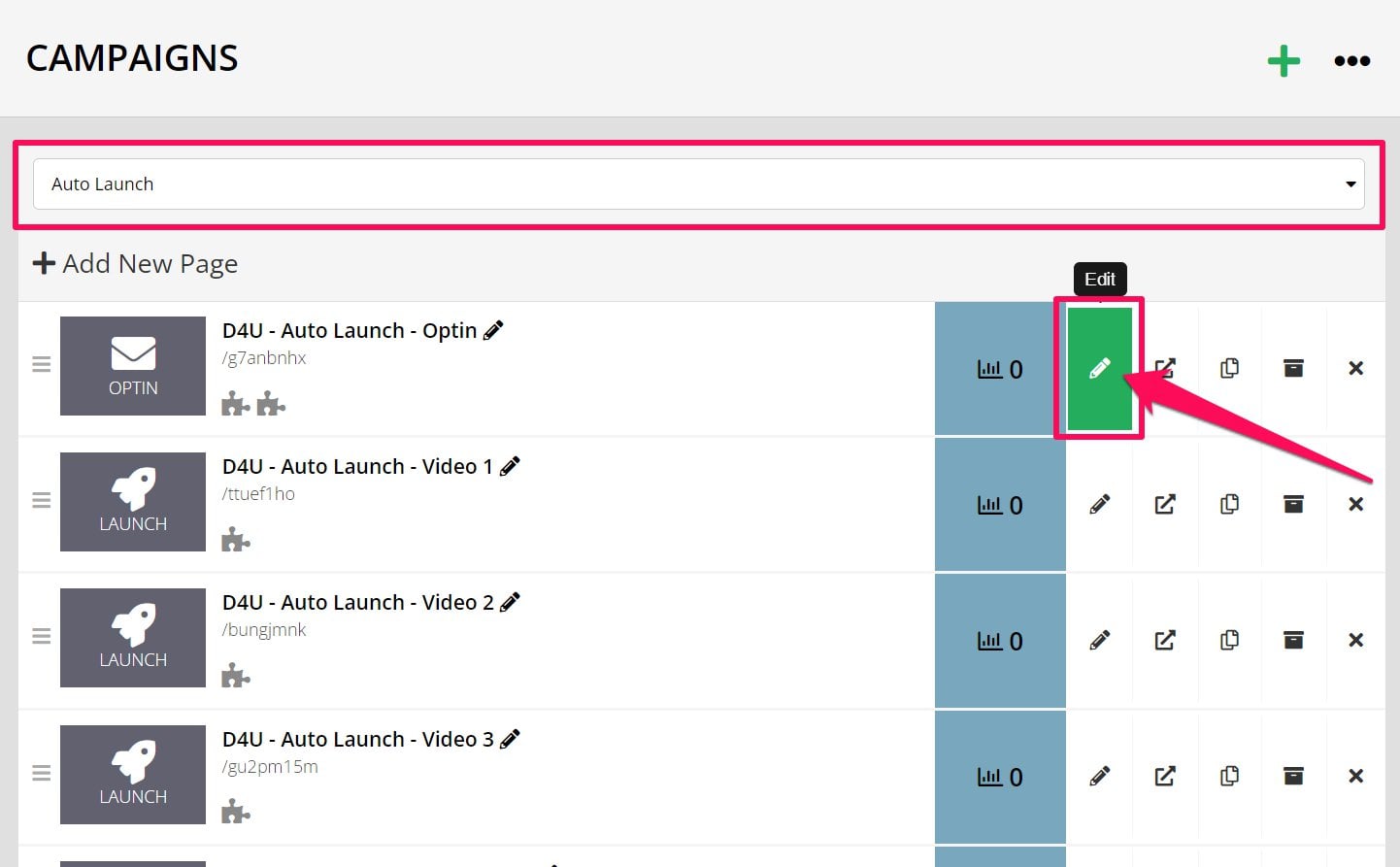
- Once opened, click on Form Settings in the left-sidebar menu.

- Then, under More Options, tick the Register to Viral Share.

- From the drop-down, select the Viral Share Campaign that you just created.
 TIP! If you don’t want to send out a confirmation email to users after registering them to your Viral Share Campaign, simply tick the Do not send registration email feature.
TIP! If you don’t want to send out a confirmation email to users after registering them to your Viral Share Campaign, simply tick the Do not send registration email feature. - In the Details option, you may set up the Redirect to this page on optin: simply click on the drop-down and select the relevant page users will go to, once they have registered.
- Once done, click on SAVE.
How this works:
When people opt in, we are going to register them to the Viral Share Campaign.
Once registered, these users will be able to refer people to the special share page in order to reach the referral Goal.
If users are sharing the special referral link and some of their friends join, those friends are counted towards the user’s referral goal and so helps them get the special Bonus.
Related Articles
Setting up your Viral Share Campaign
Step 03 – Setting up the Viral Share Thank You Page
