You can integrate your GoTo Webinar using any registration pages.
To Do This:
- Go to Campaigns and then access the relevant campaign.
Select your optin page and edit it on the page builder.
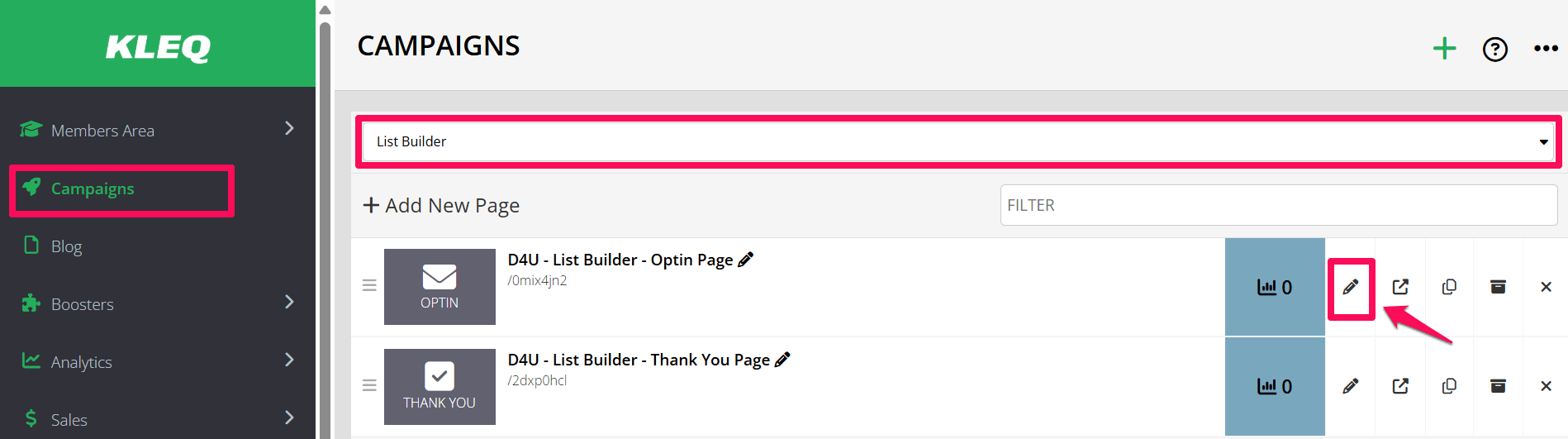
- Then click on Form Settings in the left-sidebar menu.
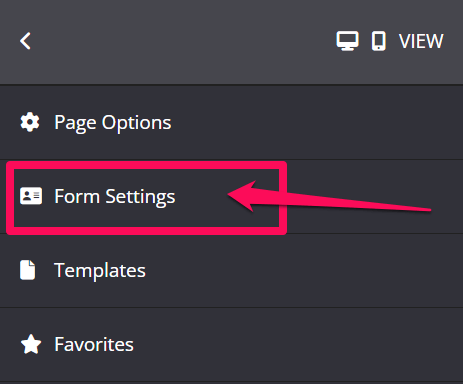
- Click on More Options, and then switch on the Enable GoTo Webinar Registration.

- A drop-down with all the webinars you created in your GoTo webinar account will appear.
Select the one you want to use.

NB! You first need to integrate your GoTo Webinar account with your site, before these options will be visible. For steps to do this, go to
Integrating GoTo Webinar with your website - Once done, click on SAVE.
That’s it! The registration process for your GoTo Webinar is setup.
