To integrate your site with your MailerLite account, simply follow these steps:
To Do This:
- Log in to your MailerLite account and then head to the Integrations page, which you can find on the left-hand sidebar.

- Click the Use button under MailerLite API.

- Click Generate new token.

- Name the token.

- Click Create token.

- Copy the key that is shown, or click Download to save the key as a TXT file.

- Go back to your KLEQ site, go to Settings in the left-sidebar menu and then select Integrations.
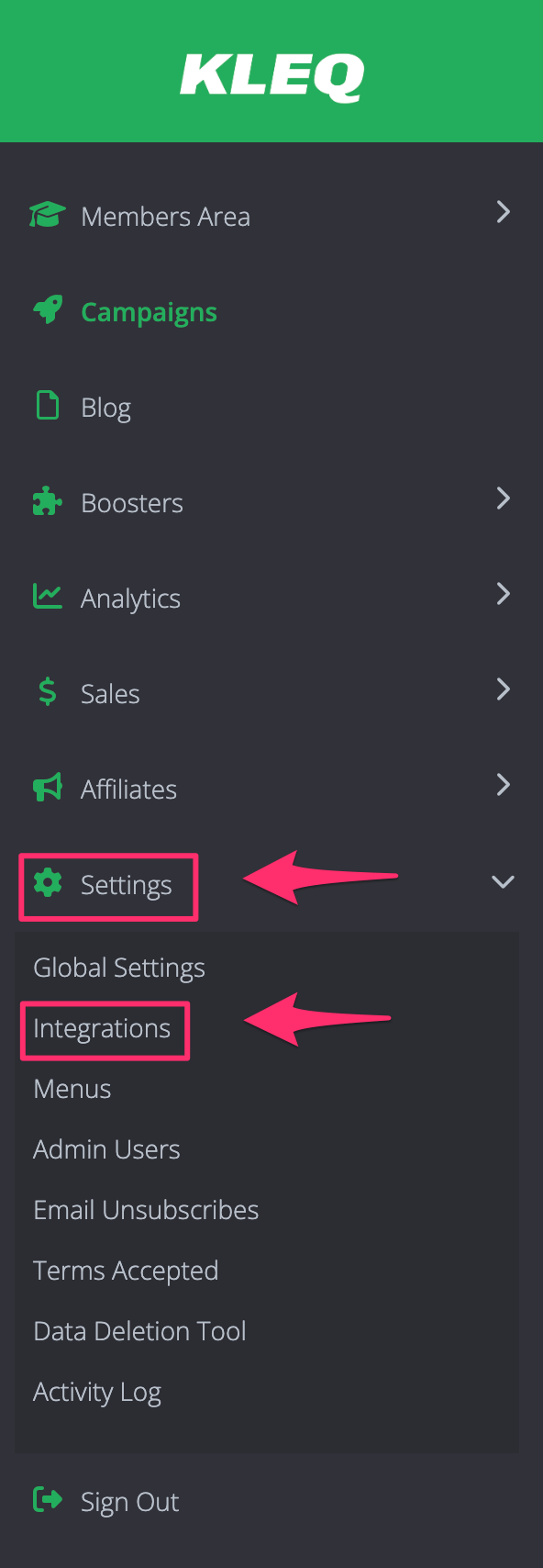
- Click on the MailerLite toggle. Simply paste the API Keys.

- Click on SAVE CHANGES.
Once setup, if a user submits the order form and the contact does not exist in MailerLite, this user will be added to MailerLite and the group will be applied. If the contact does exist, then only the group will be applied.
