A Home Page is the main web page of your website.
If users try to access your website using your site’s domain name (eg. www.kleq.com), they will be redirected to the page set on your Home Page setting.
To do this:
- Go to Settings in the left-sidebar menu and then select Global Settings.

- Scroll down to the Home Page section.
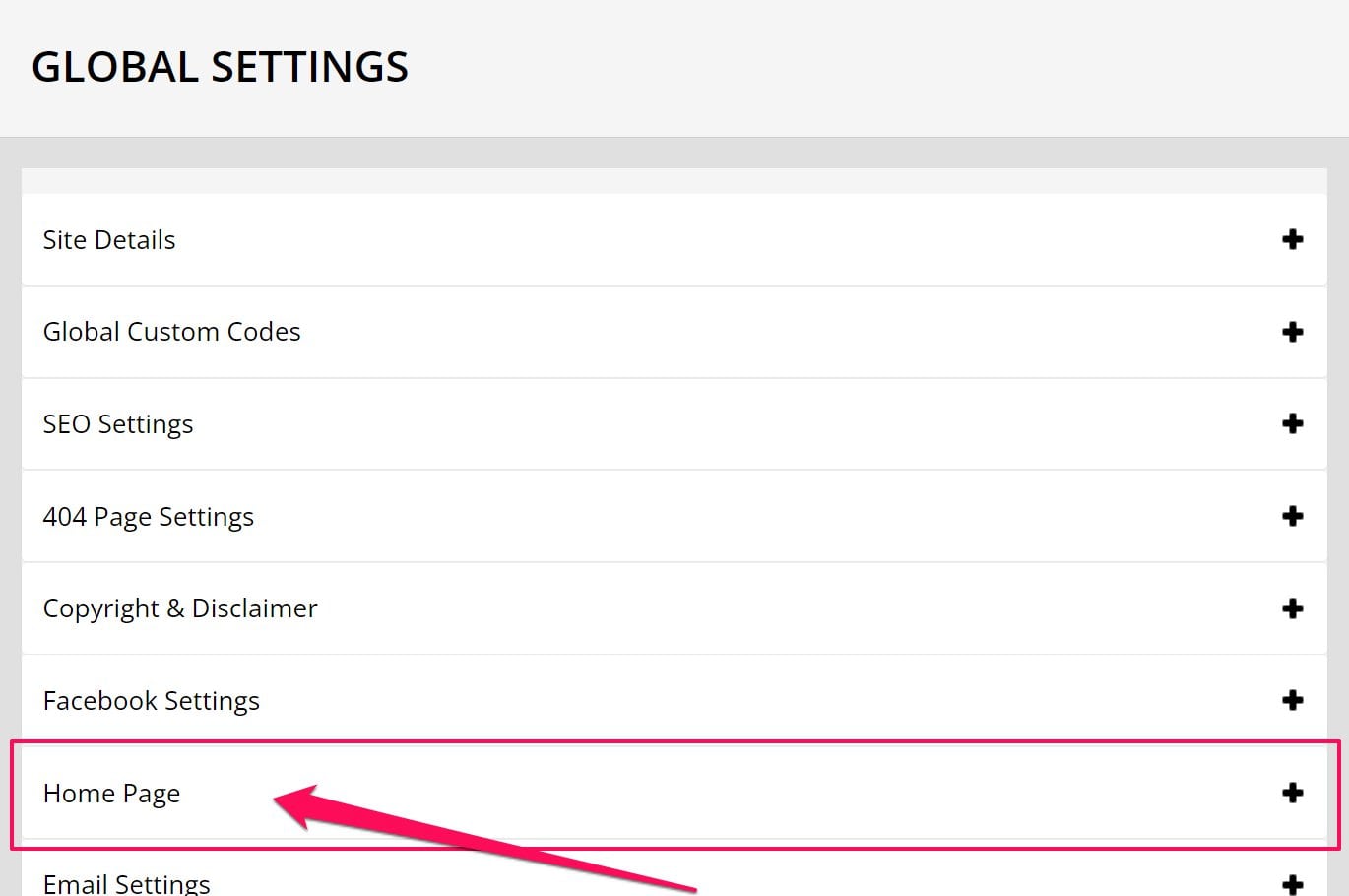
- From the drop-down menu select the page type, you have 2 options:
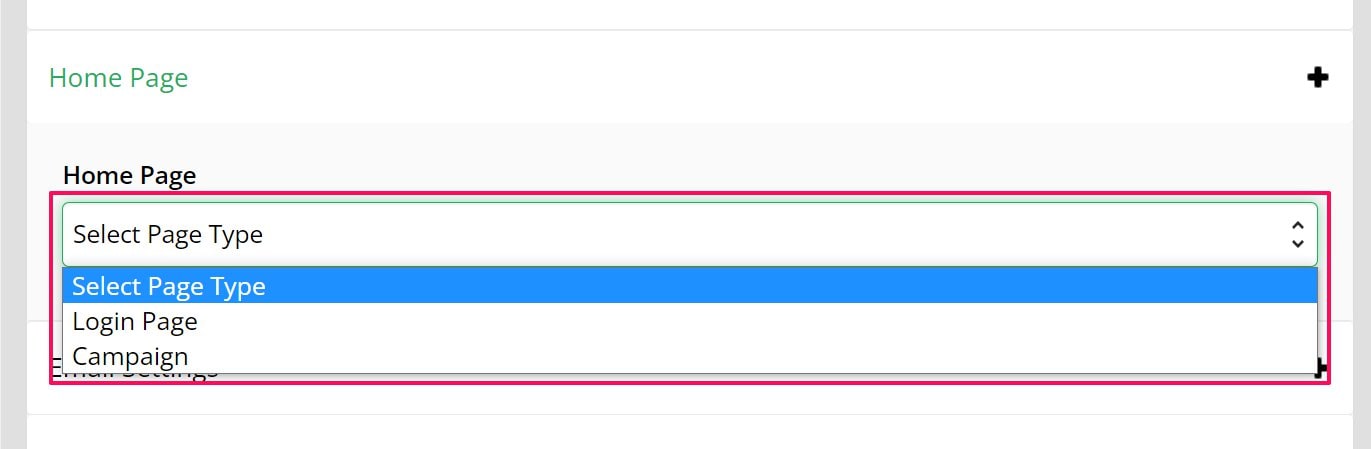
Login Page – this will allow you to use your Membership Site login page as your Home Page.
Campaign – this will allow you to set a particular campaign page as your Home Page. - Click on SAVE CHANGES.
