The Registration Webhook is an incoming webhook that you can use to send us the information of the user to register them dynamically to the Auto Webinar. You will use this webhook URL if the registration for your webinar has been processed outside of KLEQ.
To register a user:
- Open/ Edit the Auto Webinar booster.
- In Auto Webinar Settings, at the bottom of the page, you will find Registration Webhook URL. This is what we call Incoming Webhook.
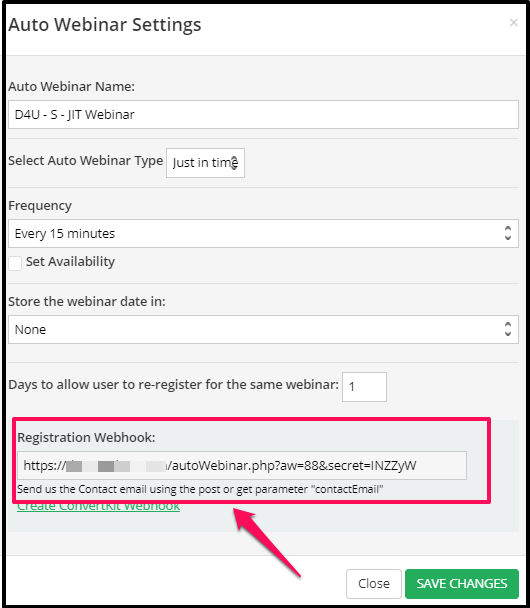
NOTE: You need to pass the email of the contact, using the Registration Webhook URL with the post or get parameter “contactEmail”.
This can be done in most of the email systems like Active Campaign, ConvertKit, InfusionSoft, Ontraport and Drip.They will allow you to send information that can be called a webhook, HTTP post, API integration and etc. You may check it directly with your emailing system support.
To do this:
- Go to your emailing system. (e.g. Active Campaign) You can do exact same thing with Infusionsoft, Ontraport or Convertkit. However, they might have different ways of doing it, we suggest to check it with their support.
- Click the Campaign on the left sidebar menu and select the one that you’re working with.
- Copy and paste Registration Webhook URL to the email. Always add an ampersand if you’re going to add a new parameter on the URL and then an equal sign before the value. In this example, we will have https://domain/autoWebinar.php?aw=83&secret=INZZyW&contactEmail=
- To get the “contactEmail” value, click the Personalize button.

- Click the Email address.

- The complete Registration Webhook URL will look like this based on our example: https://domain/autoWebinar.php?aw=83&secret=INZZyW&contactEmail=%EMAIL%

- Copy the complete Registration Webhook URL and you may now proceed to your Automation on your email system.
- Click the Automations on the left side bar menu. Select the one that you’re working with.

- Click the (+) sign to add new action.

- Click the Conditions and Workflow on the left side bar menu and select Webhook.

- Lastly, paste the complete Registration Webhook URL here and click on Save.

- That is where KLEQ will receive the information of the user and once we received the data, we can register the user to this Auto Webinar.
IMPORTANT: There is a limit of 100 requests of registration per minute. This is to protect your site from too many requests. If too many requests are sent, then once the 100 limit cap is reached, any extra requests will be ignored.
