To enable the Campaign Guardian for your pages, simply follow the steps below
- Go to Campaigns in the left-sidebar menu.
Open the relevant campaign and select the page you would like to protect. - Once opened, click on Page Options in the left-sidebar menu.

- Click on the More Options and then switch the toggle on Use The Guardian.

- Two options will appear:
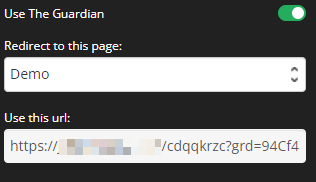
+ Under Redirect to This Page, you can either select a page your created in your site or add the URL of the page you would like users to reach if they are not authorized to access this page.
+ Under Use This URL, you will find the link your will need to use in order for your users to access this page. The key at the end of the URL [grd=XXX], is what allows authorized users access to this protected page. - Once done, click on the SAVE button.
Your page is now protected!
