Quickly filter your booster and find the one you want to edit
The Filter feature applies to the following Boosters:
- Auto Deadline
- Auto Webinar
- Audiences
- Dynamic Redirects
- Launch Menus
- Optin Boxes
- Quizzes
- Viral Shares
- 1-Click Optin
Selecting either one of your Boosters in your Admin Area:
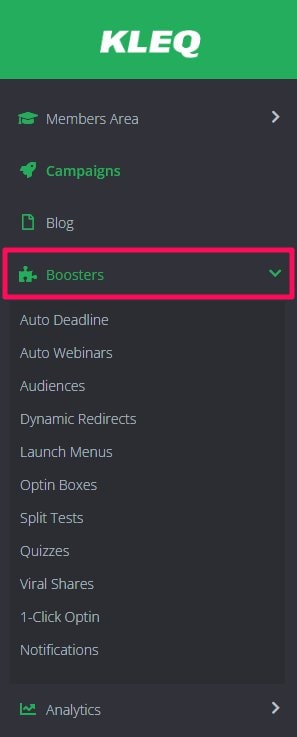
When opening your boosters, you will find the following field in the dashboard, which you can use to filter through your boosters: 
By entering any specific text, you can either narrow down a specific booster (similar to searching through the list) that you want to update, or show a group of boosters (should you have more sharing the same name).
