Vimeo is a great video hosting solution and you can easily add a Vimeo video to any page on your site.
To do this:
- Go to Campaigns and then select the relevant campaign.
Open the relevant Campaign Page you would like to embed a Vimeo video.

- Click on an existing video block or simply add a new one to the page.
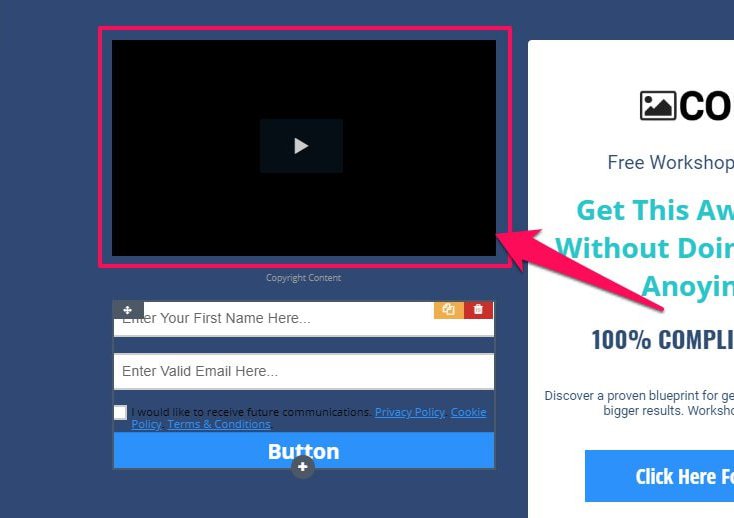
- In the video type option select Embed Code.

- Copy your embed code from Vimeo.
Here is a link to their help desk if you need further help with the code
https://vimeo.zendesk.com/hc/en-us/articles/224969968-Embedding-videos-overview - Paste the embed code in the Insert code box.
Make any tweaks to the video block.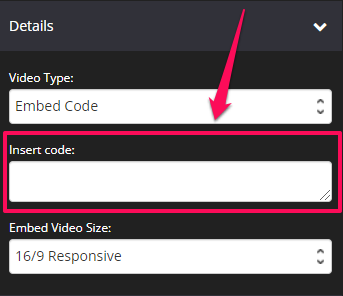
- Once done, click on SAVE
Note: if you want your vimeo videos to automatically play, here is a good article from Vimeo support to help you setup your embed code correctly
https://vimeo.zendesk.com/hc/en-us/articles/115004485728-Autoplaying-and-looping-embedded-videos
