The JavaScript/HTML Block allows you to add JavaScript or HTML code anywhere in your campaign or course page.
Below you will find the steps you need to take in order to add HTML code for a survey, questionnaire or form to your pages.
To do this:
- Add a JavaScript/HTML Block to your page from the Page builder.
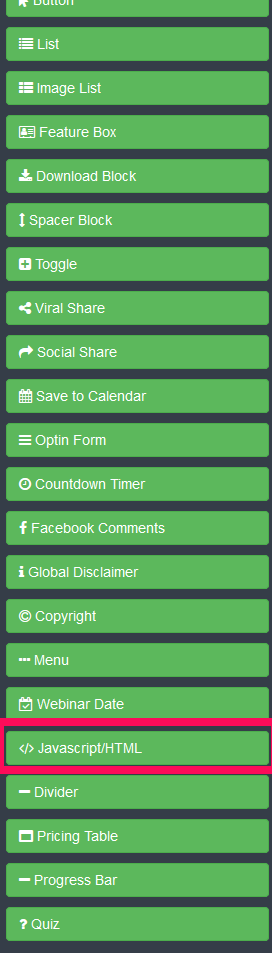
- On a computer, open Google Calendar. You can only get the code to embed in your website from a computer, not the Google Calendar app.
- In the top right, click Settings
Settings.

- On the left side of the screen, click the name of the calendar you want to embed.

- Go to the Integrate calendar section.
- Under the embed code, click the Customize button.

- Choose your options, then copy the HTML code displayed

- Paste the code in the Details > Add JavaScript/HTML section of the block.

That’s it! Click on SAVE and you are done.
Your selected Google Calendar should now be embedded into your site within the JavaScript/HTML Block.
